The Benefits of Using Docker in a Development Environment
Discover the benefits of using Docker in your development environment, from faster setup and deployment to improved collaboration and scalability. Revolutionize your workflow with Docker!
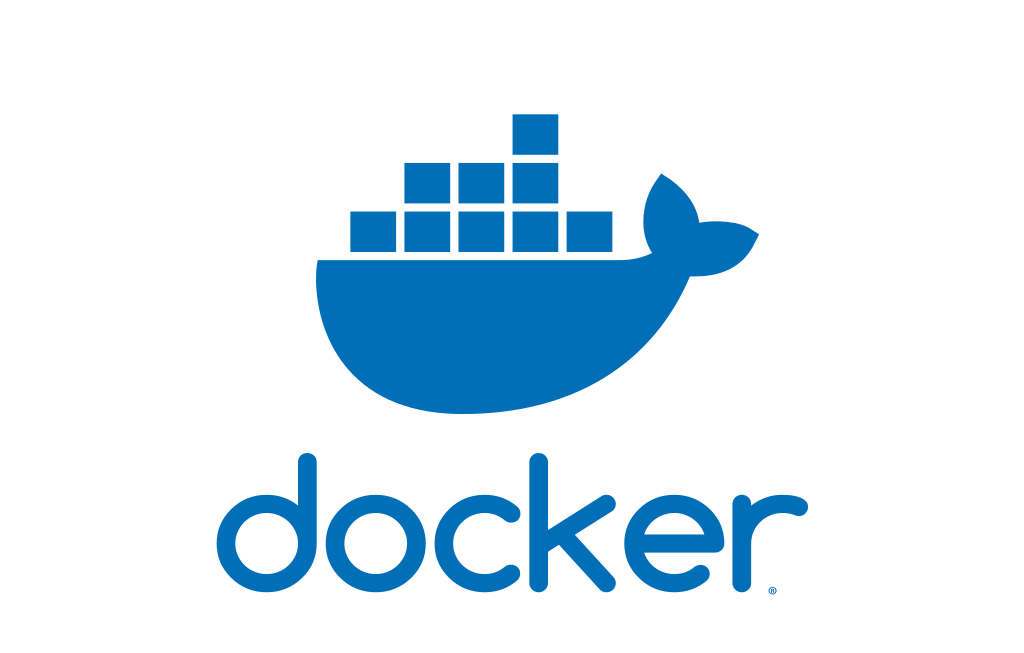
Introduction
As a developer, you know how crucial it is to have a reliable and consistent development environment. In the past, setting up your development environment could be a time-consuming and error-prone process. However, thanks to Docker, developers can now easily create and manage isolated development environments that can be shared across teams and platforms.
In this blog post, we will explore the benefits of using Docker in a development environment, from faster setup and deployment to improved collaboration and scalability. So let's dive in and discover how Docker can revolutionize your development workflow!
What is Docker?
Docker is an open-source platform that automates the deployment and management of applications inside containers. Containers are lightweight and isolated environments that package an application with all its dependencies, including the operating system, libraries, and runtime environment.
Unlike traditional virtualization, where each virtual machine has its own operating system, containers share the host system's operating system while providing process isolation. This makes containers much more lightweight and portable compared to virtual machines.
The Benefits of Using Docker in a Development Environment
Using Docker for your development environment offers numerous benefits that can greatly improve your productivity and collaboration. Let's explore some of the key advantages:
1. Faster Setup and Deployment
Setting up a new development environment can be a daunting task, especially when working with complex projects and multiple dependencies. Docker simplifies this process by providing a standardized way to package and distribute your application with all its dependencies.
With Docker, you can create a Docker image that includes your application and all its dependencies. This image can then be easily shared with team members or deployed to different environments. By using the same Docker image across your development, staging, and production environments, you can ensure consistency and eliminate any "works on my machine" issues.
Furthermore, Docker's containerization allows you to quickly spin up and tear down development environments on-demand. This means you can easily switch between different project setups or experiment with new configurations without affecting your host system.
2. Consistency Across Different Environments
One of the most significant challenges in software development is maintaining consistency across different environments. What works on your local machine may not work the same way on a colleague's machine or in a production environment.
By using Docker, you can package your application and its dependencies into a container image, ensuring that the environment remains consistent regardless of where it is run. This consistency eliminates the "works on my machine" problem and makes debugging and troubleshooting much easier.
Additionally, Docker allows you to define your development environment as code using Dockerfiles. Dockerfiles are simple text files that specify the configuration and dependencies of your Docker image. This means you can version control your Dockerfiles and easily recreate the exact same development environment across different machines or even on different platforms.
3. Isolation and Sandboxing
In a traditional development environment, conflicts between dependencies or system configurations can lead to hard-to-debug issues and inconsistent behavior. Docker's containerization provides strong isolation between different applications and development environments, ensuring that each container operates independently and does not interfere with others.
This isolation means that you can safely run multiple versions of the same application or different projects with conflicting dependencies without any side effects. It also makes it easier to test and reproduce issues in controlled environments.
In addition to isolation, Docker also provides sandboxing capabilities. Since containers are isolated from the host system, they provide an extra layer of security and allow you to safely test potentially risky or unstable software without affecting your host machine.
4. Improved Collaboration and Team Workflows
Collaboration is an essential aspect of software development, and Docker greatly facilitates collaboration among team members. With Docker, you can share your development environment with colleagues, ensuring that everyone is working with the same configuration and dependencies. This eliminates the need for every team member to set up their development environment from scratch, saving time and reducing the chances of configuration-related issues.
Docker also makes it easy to orchestrate complex development environments that involve multiple services or microservices. Using Docker Compose, you can define your entire development environment as a set of interdependent containers, allowing team members to quickly spin up the entire environment with a single command.
5. Scalable Development Workflow
Whether you are working on a small project or a large-scale application, Docker offers scalability advantages for your development workflow. With Docker, you can scale your development environment as your project grows by adding or removing containers as needed.
For example, if your project requires a database server, message broker, and multiple microservices, you can easily spin up containers for each component and connect them using Docker networks. This allows you to scale your development environment to match the complexity of your project, without the need for heavyweight virtual machines or manual setup.
Conclusion
Using Docker in your development environment offers numerous benefits that can greatly enhance your productivity, collaboration, and scalability. By leveraging Docker's containerization, you can ensure consistent development environments, faster setup and deployment, improved collaboration, and more scalable workflows.
As you dive deeper into Docker, you'll discover even more ways to leverage its power to streamline and optimize your development workflow. So why not give Docker a try and see firsthand how it can revolutionize your development environment?
Stay tuned for our next blog post, where we will walk you through the practical steps of setting up Docker for your development environment. Happy coding!