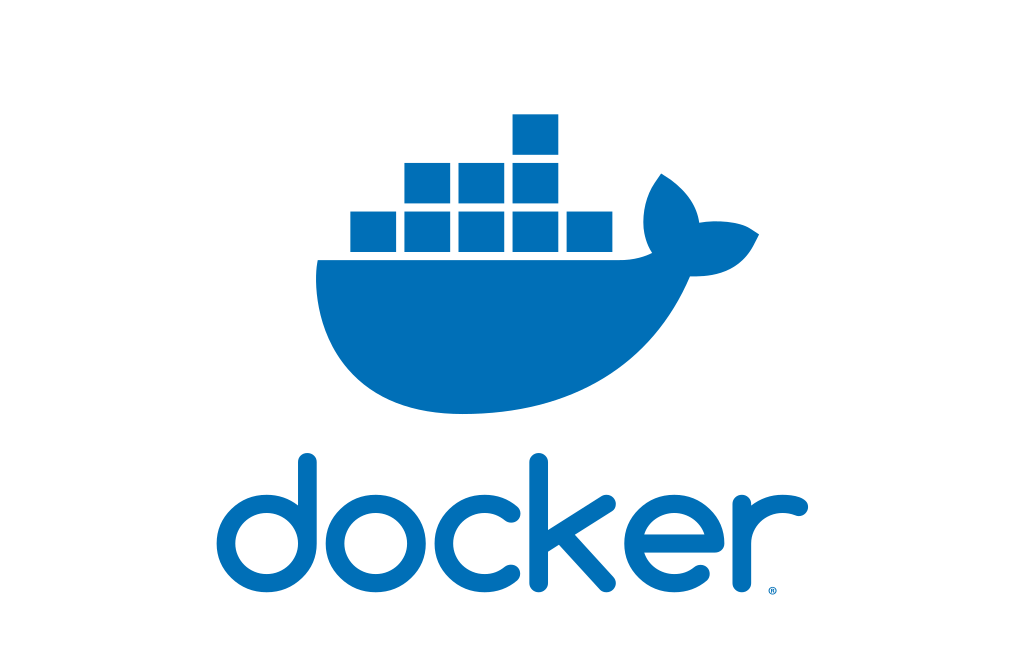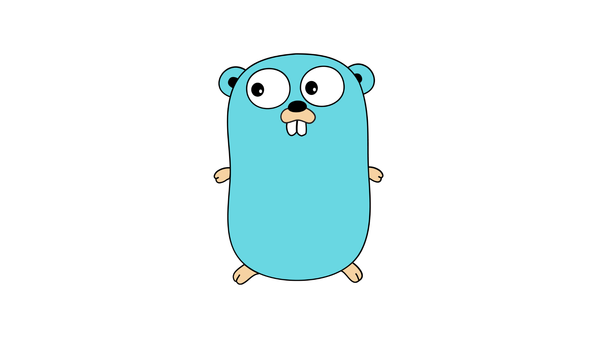Redis command: BF.LOADCHUNK
Learn how to restore a Bloom filter in Redis using the BF.LOADCHUNK command. Discover the basics of Bloom filters and the SCANDUMP command.

Introduction
Welcome to another installment of our Redis command series! In this article, we will explore the BF.LOADCHUNK command, which allows you to restore a Bloom filter that was previously saved using the SCANDUMP command. If you're not familiar with Bloom filters or SCANDUMP, don't worry! We will cover the basics before diving into the details of BF.LOADCHUNK. Let's get started!
What Are Bloom Filters?
Bloom filters are probabilistic data structures that efficiently test whether an element is a member of a set. They provide a space-efficient way to store large amounts of data and make fast membership queries. The trade-off is that Bloom filters can have a small probability of false positives, meaning that they might incorrectly suggest that an element is part of the set even if it is not.
What Is SCANDUMP?
SCANDUMP is a command in Redis that enables you to take a snapshot of the current state of a Bloom filter and save it to disk. This is useful for persistent storage or transferring the filter to another Redis instance.
The BF.LOADCHUNK Command
The BF.LOADCHUNK command is used to restore a Bloom filter from a previously saved state. It reads the data from a file saved with SCANDUMP, uploads it to the server, and rebuilds the filter. The loaded filter will have the same parameters as the original filter, such as the number of bits and the number of hash functions.
Syntax
The syntax for the BF.LOADCHUNK command is as follows:
BF.LOADCHUNK key offsetThe parameters are:
key: The key of the Bloom filter.offset: The offset from which to start reading the data file.
Example Usage
To illustrate the usage of BF.LOADCHUNK, let's assume we have previously saved a Bloom filter named emails using SCANDUMP. We will now restore it using BF.LOADCHUNK. Here's an example:
BF.LOADCHUNK emails 0In this example, we are restoring the Bloom filter emails starting from offset 0.
Important Considerations
When using the BF.LOADCHUNK command, keep the following considerations in mind:
- Ensure that the data file saved with SCANDUMP exists and is accessible.
- Make sure that the key of the Bloom filter you are restoring matches the key of the saved filter.
- The offset parameter determines the point in the data file from which to start reading. It is essential to provide the correct offset to avoid data corruption.
- If you interrupt the BF.LOADCHUNK command midway, the Bloom filter might end up in an inconsistent state. In such cases, it is best to discard the data and start the restoration process from the beginning.
Wrap Up
Congratulations! You now have a good understanding of the BF.LOADCHUNK command in Redis and how it can be used to restore a Bloom filter previously saved using SCANDUMP. Remember that Bloom filters provide a space-efficient way to store large amounts of data and make fast membership queries. However, they can have a small probability of false positives.
Stay tuned for more Redis command articles, where we will continue to explore the powerful features and capabilities of this amazing database. Happy coding!