Docker command: exec
Learn how to use the "exec" command in Docker to execute commands and scripts inside running containers, making troubleshooting and administrative tasks easier.
Docker is an open-source platform that enables developers to build, package, and distribute applications as containers. With Docker, you can easily deploy and scale applications across multiple environments, making it more efficient and lightweight. Learn more about Docker and how it can revolutionize your software development process.
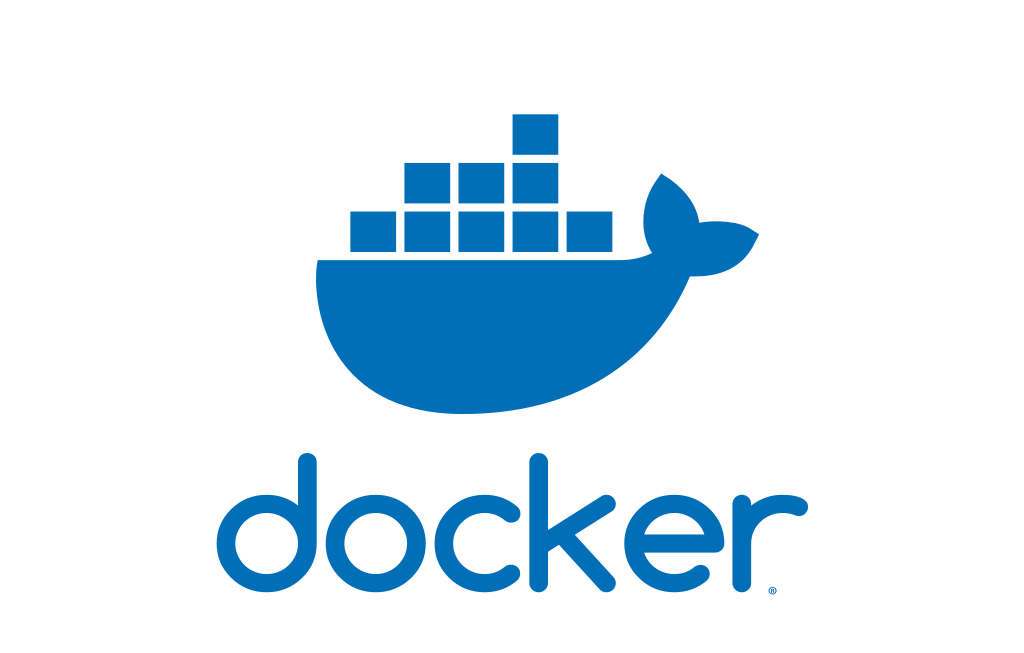
Learn how to use the "exec" command in Docker to execute commands and scripts inside running containers, making troubleshooting and administrative tasks easier.
Learn how to build, share, and update Docker images to simplify software development and deployment. Harness the power of containers and Docker to streamline your application workflow.
Learn how to monitor and gain insights into your containerized applications using the Docker `events` command. Get real-time notifications and troubleshoot effectively.
Learn how to use the 'docker create' command to efficiently create isolated containers for your applications using various options such as '--name', '--volume', '--port', and '--env'. Master Docker containerization with this essential command.
Learn how to use the Docker cp command to copy files between containers and the local filesystem, making it easy to share and synchronize resources.
The Docker config command parses, resolves, and renders Docker Compose files. It ensures proper configuration and simplifies troubleshooting.