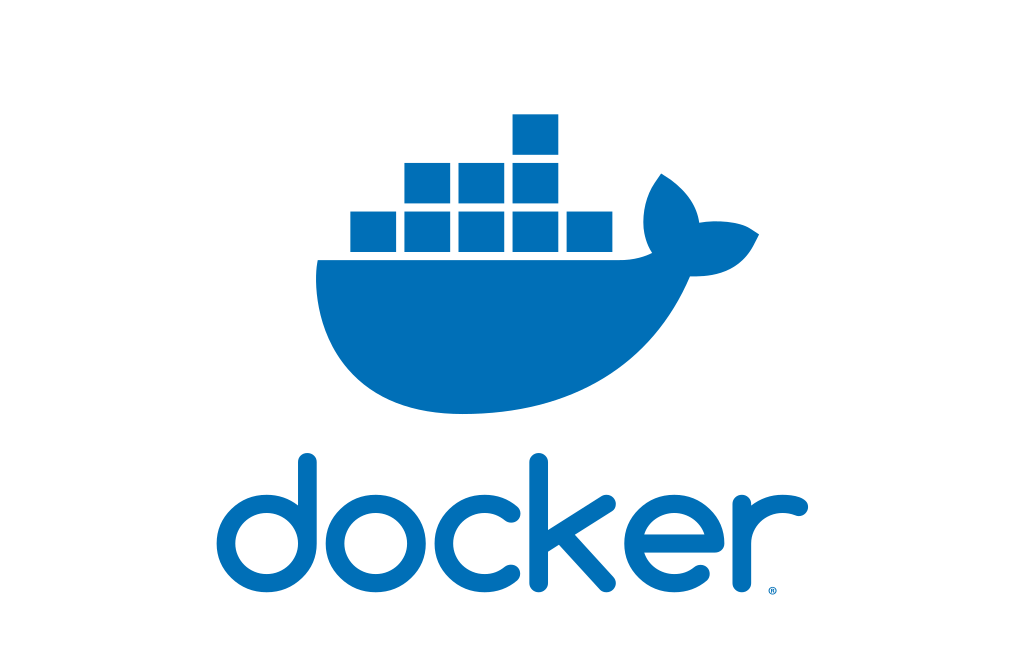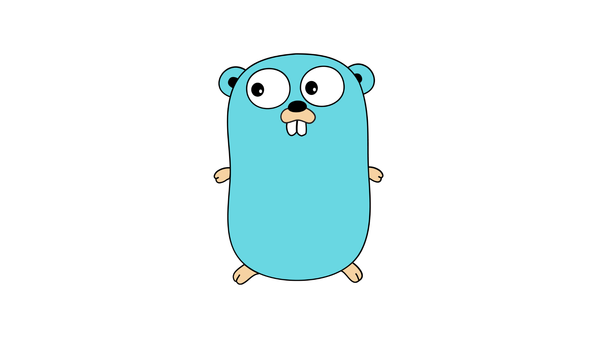All you need to know about Amazon EC2 security
Learn the key concepts and best practices for securing your Amazon EC2 instances. Understand the AWS shared responsibility model and explore tools and services to enhance EC2 security.
Introduction
Amazon Elastic Compute Cloud (EC2) is a powerful and flexible cloud computing service offered by Amazon Web Services (AWS). It allows users to rent virtual servers, known as instances, in the cloud. While EC2 offers numerous benefits, it's crucial to understand the security features and best practices to ensure the safety and integrity of your applications and data.
The Importance of EC2 Security
Securing your EC2 instances is of utmost importance to protect against data breaches, unauthorized access, and other security threats. Failing to implement adequate security measures can result in compromised systems, loss of sensitive information, and potential financial damages.
In this article, we'll explore the various aspects of EC2 security, including:
- The AWS shared responsibility model
- Key concepts of EC2 security
- Best practices for securing EC2 instances
- Tools and services for enhancing EC2 security
The AWS Shared Responsibility Model
Understanding the AWS shared responsibility model is the foundation for securing your EC2 instances. According to this model, AWS is responsible for the security "of" the cloud, while you, as the customer, are responsible for the security "in" the cloud.
This means that AWS takes care of securing the underlying infrastructure, network, and storage, while you are responsible for securing your applications, data, and access controls within the cloud. By understanding this division of responsibilities, you can effectively implement the necessary security measures to protect your EC2 instances.
Key Concepts of EC2 Security
Before diving into best practices, it's important to grasp some key concepts of EC2 security. Let's explore these concepts:
1. Security Groups
Security groups act as virtual firewalls that control inbound and outbound traffic to your EC2 instances. They operate at the instance level, allowing you to define inbound and outbound rules based on protocols, ports, and IP addresses. By setting up the appropriate security group rules, you can restrict access to your instances and minimize the attack surface.
For example, you can create a security group that only allows SSH (Secure Shell) access from a specific IP address, and only allows HTTP/HTTPS traffic from the internet. By default, EC2 instances have an associated security group that allows all outbound traffic and denies all inbound traffic unless explicitly specified.
2. Key Pairs
Key pairs provide secure access to your EC2 instances. When you launch an instance, you can specify a key pair (public and private key) that allows you to securely connect to the instance using SSH or RDP (Remote Desktop Protocol). It's crucial to protect your private key and ensure that only authorized users have access to it. If your private key is compromised, an attacker could gain unauthorized access to your instances.
3. Instance Roles
Instance roles allow you to securely grant permissions to your EC2 instances without the need for storing credentials within the instance. Using AWS Identity and Access Management (IAM), you can create roles and attach them to your instances. These roles provide temporary security credentials that are automatically rotated, minimizing the risk of unauthorized access.
Best Practices for Securing EC2 Instances
Implementing best practices is crucial to enhance the security of your EC2 instances. Let's explore some key best practices:
1. Use the Principle of Least Privilege
Adhere to the principle of least privilege, which means granting the minimum required permissions to each entity. This ensures that users, roles, and processes have only the permissions necessary to perform their tasks. Regularly review and update permissions to prevent any unnecessary access.
2. Regularly Update and Patch Your Instances
Keeping your EC2 instances up to date with the latest security patches is vital to protect against known vulnerabilities. Enable automatic updates or regularly schedule maintenance windows to apply patches without disrupting your applications.
3. Monitor Your Instances for Suspicious Activity
Implement monitoring solutions to detect and alert you of any suspicious activity or potential security breaches. AWS provides services like Amazon CloudWatch and AWS CloudTrail to monitor your EC2 instances, log events, and gain actionable insights into your security posture.
4. Enable Logging and Audit Trails
Enable detailed logging for your EC2 instances to capture relevant events and activities. Log files can be crucial in identifying security incidents and investigating any unusual behavior. AWS provides services like Amazon CloudWatch Logs and AWS CloudTrail for centralized log management and audit trails.
5. Implement Network Access Controls
Use security groups and network access control lists (ACLs) to control inbound and outbound traffic to your instances. Regularly review and update these rules to ensure that only the necessary ports and protocols are open.
Tools and Services for Enhancing EC2 Security
AWS offers a range of tools and services that can further enhance the security of your EC2 instances. Explore these options:
1. AWS Identity and Access Management (IAM)
IAM allows you to manage user access and permissions to your AWS resources, including your EC2 instances. With IAM, you can create and manage users, groups, and roles, and assign fine-grained permissions to each entity.
2. AWS Web Application Firewall (WAF)
WAF helps protect your web applications from common web exploits and attacks. You can create rules to filter or allow specific types of traffic, such as SQL injection attacks or cross-site scripting (XSS) attacks.
3. AWS Shield
AWS Shield provides additional protection against Distributed Denial of Service (DDoS) attacks, mitigating the impact of volumetric, state-exhaustion, and application-layer attacks. It helps ensure the availability of your EC2 instances during such attacks.
4. Amazon GuardDuty
GuardDuty is a threat detection service that uses machine learning and anomaly detection to identify potential security threats in your AWS environment. It continuously monitors your EC2 instances and provides real-time alerts for suspicious activities.
5. Amazon Inspector
Inspector helps you assess the security and compliance of your EC2 instances. It identifies security vulnerabilities, deviations from best practices, and potential misconfigurations. Inspector provides a detailed report with recommendations for remediation.
Wrapping Up
Securing your Amazon EC2 instances is crucial to protect your applications and data from security threats. By understanding the AWS shared responsibility model, implementing best practices, and leveraging the available tools and services, you can enhance the security of your EC2 instances and maintain a secure and robust cloud infrastructure within AWS.
Keep in mind that security is an ongoing journey, and it's essential to stay updated with the latest security recommendations and changes within the AWS ecosystem.
Thank you for taking the time to learn about EC2 security. Now, go ahead and secure those instances!