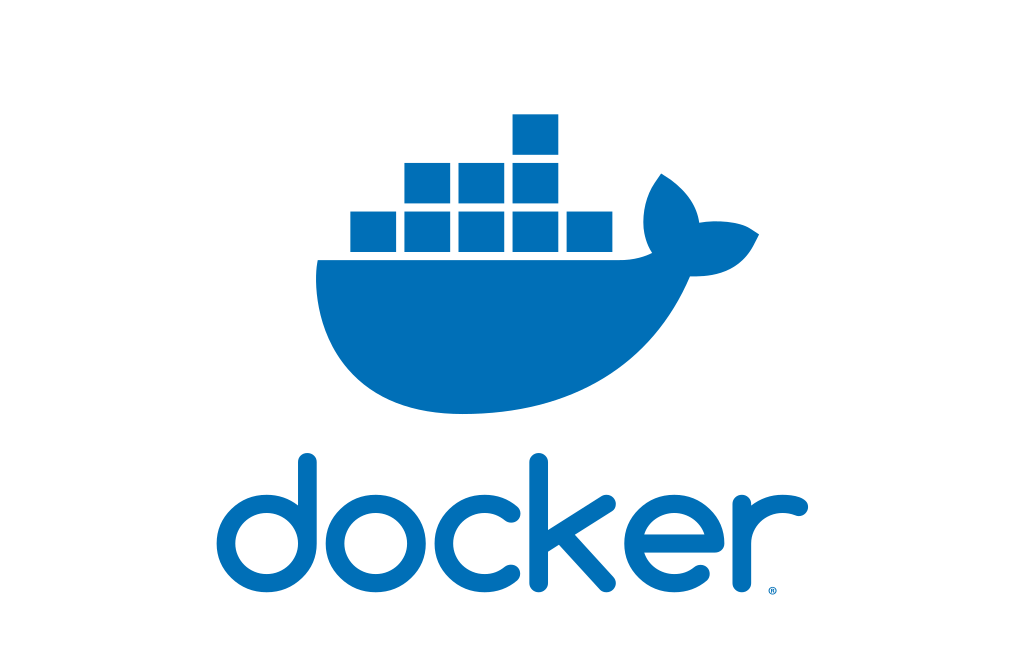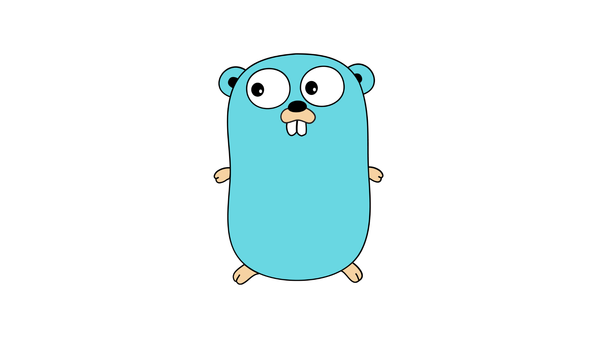Scaling your infrastructure with Amazon EC2 Auto Scaling
Learn how to effectively scale your infrastructure using Amazon EC2 Auto Scaling. Automatically adjust the number of instances based on demand to handle traffic spikes and maintain optimal performance.
Introduction
Scaling your infrastructure is a critical aspect of modern application development. As your user base grows and demand for your services increases, you need to ensure that your infrastructure can handle the load. Amazon EC2 Auto Scaling is a powerful tool that enables you to automatically adjust the number of Amazon EC2 instances in your application fleet based on demand. In this blog post, we will explore how to scale your infrastructure effectively using Amazon EC2 Auto Scaling.
What is Amazon EC2 Auto Scaling?
Amazon EC2 Auto Scaling is a service provided by Amazon Web Services (AWS) that automatically adjusts the number of EC2 instances in your fleet based on predefined scaling policies. It allows you to dynamically increase or decrease the number of instances in response to changes in demand. This ensures that your application can handle traffic spikes and maintain optimal performance.
Key Features of Amazon EC2 Auto Scaling
Amazon EC2 Auto Scaling offers several key features that make it a powerful tool for scaling your infrastructure:
- Automatic Scaling: EC2 Auto Scaling automatically adjusts the number of instances in your fleet based on demand. It can scale your instances up or down, ensuring that you have the right capacity at all times.
- Flexible Scaling Policies: EC2 Auto Scaling allows you to define scaling policies based on various metrics such as CPU utilization, network traffic, or request latency. You can set up simple or complex policies to meet your specific requirements.
- Integration with Amazon CloudWatch: EC2 Auto Scaling integrates seamlessly with Amazon CloudWatch, allowing you to monitor and manage your scaling activities. You can use CloudWatch to collect and analyze metrics, set alarms, and trigger scaling actions.
- Lifecycle Management: EC2 Auto Scaling provides lifecycle hooks that allow you to perform custom actions during instance launch or termination. This enables you to integrate with other AWS services or perform application-specific tasks.
How Does Amazon EC2 Auto Scaling Work?
Amazon EC2 Auto Scaling works based on a set of defined scaling policies. These policies determine when and how many instances to add or remove from your fleet. Here's an overview of the scaling process:
- Monitoring: EC2 Auto Scaling monitors the defined metric(s) for your instances using Amazon CloudWatch.
- Scaling Policies: You define scaling policies that specify when to scale and by how much. These policies can be based on various metrics such as CPU utilization, network traffic, or custom metrics.
- Scaling Actions: When the defined metrics cross the thresholds specified in your scaling policies, EC2 Auto Scaling triggers scaling actions. These actions can be adding or removing instances from your fleet.
- Launching and Terminating Instances: EC2 Auto Scaling automatically launches new instances or terminates existing instances based on the scaling actions. It ensures that your fleet has the appropriate number of instances to handle the current demand.
Getting Started with Amazon EC2 Auto Scaling
To start using Amazon EC2 Auto Scaling, you need to follow these steps:
1. Create an Amazon Machine Image (AMI)
An AMI is a snapshot of your EC2 instance that contains the operating system, applications, and data. You need to create a customized AMI that includes your application and its dependencies. This allows EC2 Auto Scaling to launch instances with your application pre-installed.
2. Create an Auto Scaling Group
An Auto Scaling Group is a collection of EC2 instances that are treated as a logical unit. You need to create an Auto Scaling Group and specify the minimum and maximum number of instances it should maintain. You also need to configure the scaling policies that control when and how many instances to add or remove.
3. Configure Auto Scaling Policies
You need to define scaling policies based on your application's requirements. These policies should specify the scaling conditions, such as CPU utilization or network traffic, and the corresponding actions to take, such as adding or removing instances.
4. Create an Alarm in Amazon CloudWatch
Using Amazon CloudWatch, you need to create alarms that monitor the specified metrics for your instances. These alarms trigger the scaling actions defined in your Auto Scaling Group.
5. Test and Monitor Your Scaling Setup
After setting up your Auto Scaling Group and policies, it's essential to test and monitor your setup to ensure it works as expected. You can use CloudWatch to monitor the scaling activities and verify that the instances are being added or removed as per your policies.
Scaling Best Practices
Here are some best practices to keep in mind when scaling your infrastructure with Amazon EC2 Auto Scaling:
- Design for Failure: Create fault-tolerant applications that can withstand instance failures. Use tools such as Elastic Load Balancing and Amazon Relational Database Service (RDS) to distribute traffic and ensure high availability.
- Monitor and Optimize: Continuously monitor your application's performance and adjust your scaling policies accordingly. Use CloudWatch alarms to trigger scaling actions based on real-time data.
- Use Spot Instances: Consider using Amazon EC2 Spot Instances to reduce costs. Spot Instances allow you to bid on spare EC2 capacity, resulting in significant cost savings. However, they can be interrupted at any time, so make sure your application can handle instances being terminated.
- Implement Capacity Reservations: To ensure that you have enough capacity to handle surges in demand, consider using Amazon EC2 capacity reservations. Capacity reservations allow you to reserve capacity in specific Availability Zones for your Auto Scaling Group.
Conclusion
Scaling your infrastructure is a crucial aspect of managing modern applications. Amazon EC2 Auto Scaling provides a powerful tool to scale your application fleet automatically based on demand. By following the steps outlined in this blog post and implementing the best practices, you can ensure that your infrastructure can handle traffic spikes and maintain optimal performance. Start leveraging the power of Amazon EC2 Auto Scaling today!