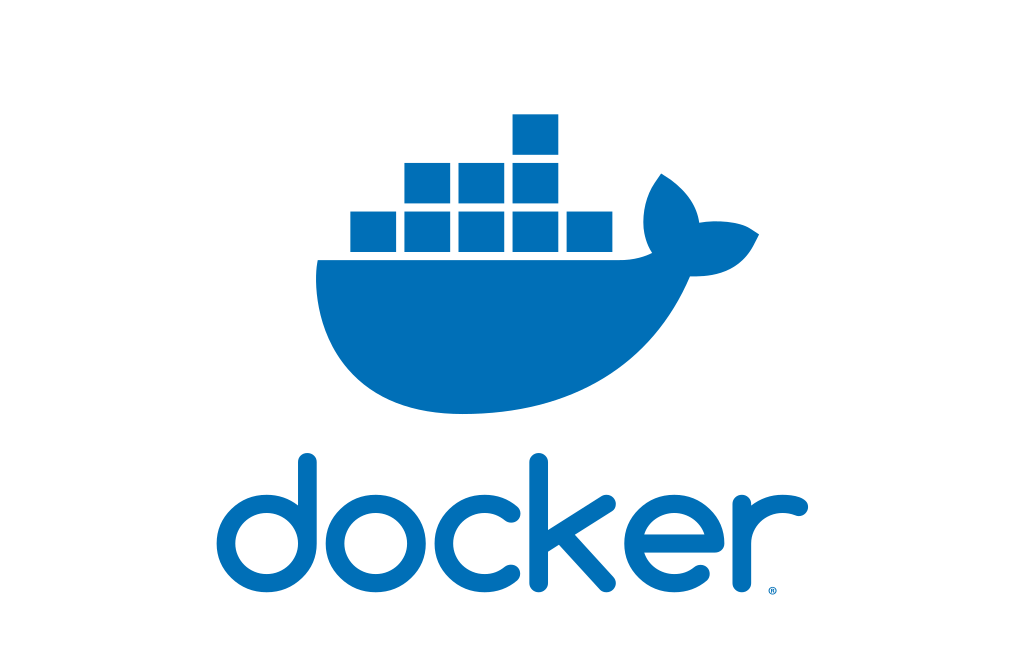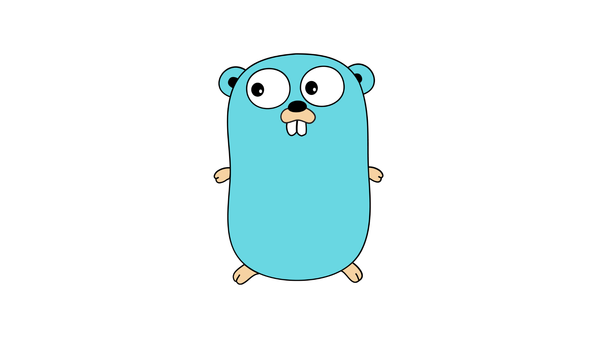Docker in Production: Scaling and Managing Containers in a Live Environment
Learn best practices for scaling & managing Docker containers in a live production environment using Kubernetes, load balancing, monitoring, and more.
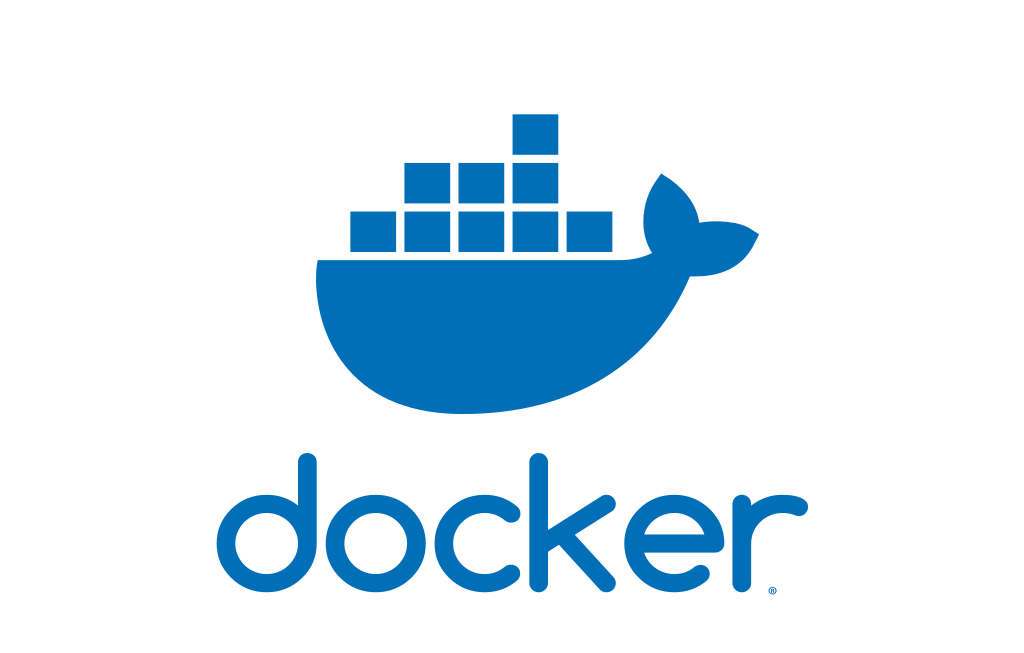
Introduction
Docker has revolutionized the way we develop and deploy applications, providing a fast and efficient way to package and distribute software in containers. But what happens when you need to scale and manage those containers in a live production environment? In this blog post, we will explore the best practices for scaling and managing Docker containers in a production setting. We'll cover topics such as container orchestration, load balancing, monitoring, and more. Let's dive in!
Container Orchestration using Kubernetes
When it comes to managing and scaling Docker containers, Kubernetes is the go-to solution. Kubernetes is an open-source container orchestration platform that automates the deployment, scaling, and management of containerized applications.
With Kubernetes, you can define a desired state for your applications using declarative manifests called YAML files. These manifests describe the containers, their configurations, and how they should interact with each other. Kubernetes then ensures that the desired state is maintained, scaling the containers up or down as needed.
Some key features of Kubernetes for container orchestration include:
- Automatic scaling based on CPU and memory usage
- Load balancing across multiple containers
- Self-healing: Kubernetes replaces failed containers automatically
- Rolling updates: Kubernetes can update containers without downtime
By leveraging the power of Kubernetes, you can ensure that your Docker containers are efficiently managed and scaled to meet the demands of your live environment.
Load Balancing with Nginx
In a live production environment, it's common to have multiple instances of a container running to handle incoming traffic. However, distributing traffic evenly across these instances can be challenging. That's where load balancing comes in.
Nginx is a popular choice for load balancing Docker containers. It acts as a reverse proxy, distributing incoming traffic across multiple backend containers. Nginx can balance the load based on various algorithms such as round-robin, IP hash, and least connections.
To set up Nginx as a load balancer for Docker containers, you can use the nginx.conf file to define the upstream servers and the load balancing algorithm. Here's an example:
http {
upstream myapp {
server backend1;
server backend2;
server backend3;
}
server {
listen 80;
location / {
proxy_pass http://myapp;
}
}
}
By configuring Nginx as a load balancer, you can ensure that traffic is distributed evenly across your Docker containers, maximizing their efficiency and performance.
Monitoring and Logging with Prometheus and EFK Stack
Monitoring and logging are crucial for managing Docker containers in a live environment. They provide insights into container performance, resource usage, and help identify and troubleshoot issues quickly.
Prometheus is an open-source monitoring and alerting toolkit that integrates well with Kubernetes. It collects metrics from containers and helps you visualize and analyze them using a web-based dashboard. Prometheus also allows you to set up alerts based on predefined thresholds, ensuring proactive monitoring of your containers.
For logging, the EFK stack is a popular choice. EFK stands for Elasticsearch, Fluentd, and Kibana. Elasticsearch is a distributed search and analytics engine, Fluentd is a data collector, and Kibana is a data visualization tool. Together, they provide a powerful centralized logging solution for your Docker containers.
By deploying Prometheus for monitoring and the EFK stack for logging, you can gain valuable insights into the performance and behavior of your Docker containers in a live production environment.
Automating Deployments with CI/CD Pipelines
One of the key benefits of Docker is its ability to streamline the deployment process. By encapsulating your application in a container, you can ensure that it runs consistently across different environments.
To further automate and streamline the deployment process, you can leverage CI/CD pipelines. CI/CD stands for Continuous Integration and Continuous Deployment. CI/CD pipelines automate the build, testing, and deployment of your containerized applications.
With tools like Jenkins, GitLab CI/CD, or CircleCI, you can define a pipeline that triggers whenever changes are made to your source code repository. This pipeline can automatically build the Docker image, run tests, deploy the container to a staging environment for further testing, and finally deploy it to the production environment.
By automating the deployment process using CI/CD pipelines, you can ensure faster and more reliable deployments of your Docker containers in a live production environment.
Scaling Docker Containers
In a live production environment, it's common to encounter situations where you need to scale your containers to handle increased traffic or workload. There are two common approaches to scaling Docker containers:
1. Horizontal Scaling
Horizontal scaling involves running multiple instances of your containerized application and distributing the workload across them. Kubernetes makes horizontal scaling easy by allowing you to define the number of replicas for a particular deployment. Kubernetes takes care of launching the required number of containers and load balancing the workload across them.
2. Vertical Scaling
Vertical scaling, on the other hand, involves increasing the resources allocated to a single container instance. This could involve increasing the CPU allocation, memory limit, or other configuration parameters. Vertical scaling is useful when a single container instance needs more resources to handle increased workload.
Both horizontal and vertical scaling strategies have their place, and the choice depends on various factors such as the type of application, expected workload, and available resources.
Conclusion
Scaling and managing Docker containers in a live production environment can be complex, but with the right tools and strategies, it can be done efficiently and effectively. By leveraging container orchestration platforms like Kubernetes, load balancers like Nginx, monitoring tools like Prometheus, and automation through CI/CD pipelines, you can ensure that your Docker containers are scalable, performant, and easily managed in a live environment.
Remember that every production environment is unique, so it's important to continuously monitor, evaluate, and optimize your containerized applications to meet the specific needs and demands of your infrastructure.
We hope this blog post has provided you with valuable insights into scaling and managing Docker containers in a live production environment. Start implementing these best practices and take your Docker deployments to the next level!
Stay tuned for more articles on Docker, containerization, and other exciting topics in the world of software development.