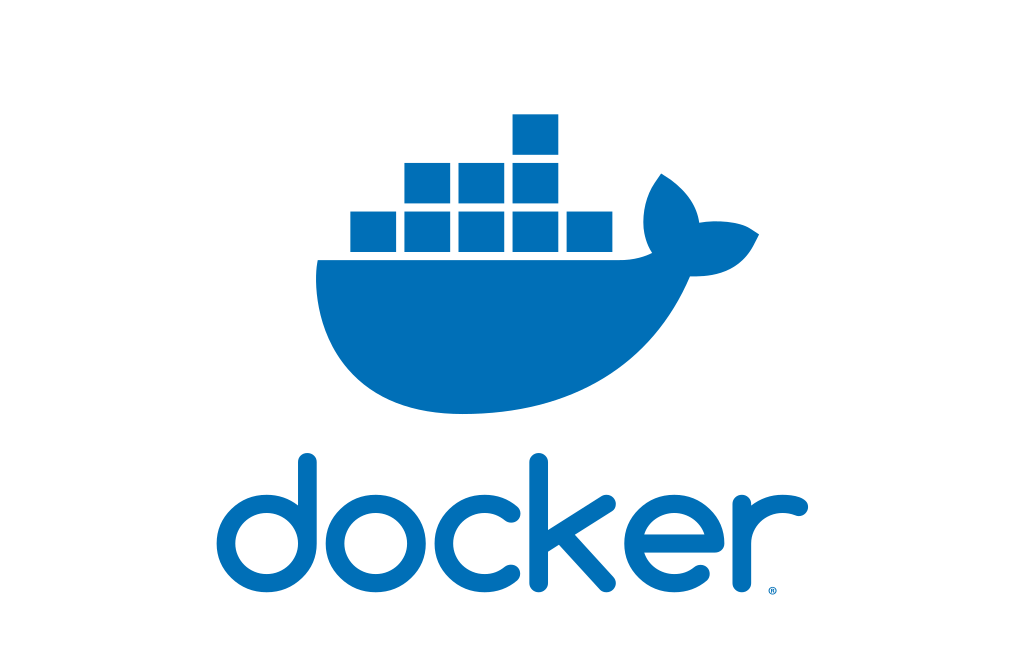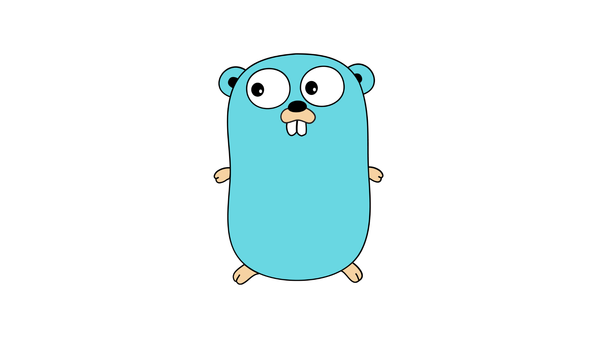Redis command: BF.LOADCHUNK
Redis BF.LOADCHUNK command allows you to restore previously saved Bloom Filters using SCANDUMP. With RedisBloom, you can efficiently rebuild filters from binary RDB files, maintaining and managing large-scale Bloom Filters in Redis.

Redis Command: BF.LOADCHUNK
If you're working with Redis, you've likely come across the powerful Bloom Filter data structure. Bloom Filters are probabilistic data structures that efficiently determine whether an element is a member of a set. Redis enhances this functionality with the BF.LOADCHUNK command, allowing you to restore a filter previously saved using SCANDUMP.
About Bloom Filters
Bloom Filters are widely used in applications that require fast and memory-efficient membership tests. They are especially valuable when dealing with large datasets where the cost of false positives is low.
A Bloom Filter is a space-efficient probabilistic data structure created using multiple hash functions and a bit array. It provides an approximate membership test for an element, with a small probability of false positives but no false negatives.
When a Bloom Filter is created, it starts as an empty bit array of m bits, all set to 0. To add an element, it is hashed by multiple independent hash functions, and the corresponding bits in the bit array are set to 1. To check if an element is in the filter, it is hashed again using the same hash functions, and if all the corresponding bits are 1, the element is probably present.
With Redis, you can take advantage of Bloom Filters using the BF.ADD, BF.EXISTS, BF.MADD, and BF.MEXISTS commands to add elements, test membership, and perform bulk operations efficiently.
Restoring a Bloom Filter with BF.LOADCHUNK
Redis provides a convenient way to restore a Bloom Filter that was previously saved using SCANDUMP. The BF.LOADCHUNK command allows you to rebuild the filter on a target Bloom Filter key using chunks of data from a binary RDB file.
The syntax for the BF.LOADCHUNK command is as follows:
BF.LOADCHUNK key chunk-id serialized-data
The key argument is the target Bloom Filter key where the filter will be restored. The chunk-id argument is the ID of the chunk being restored, and the serialized-data argument is the chunk of serialized data from the RDB file for that chunk.
In order to use the BF.LOADCHUNK command, you must first load the RedisBloom module:
MODULE LOAD redisbloom.so
Once the module is loaded, you can easily restore a Bloom Filter by executing the BF.LOADCHUNK command for each chunk of serialized data from the RDB file.
Here's a simple example demonstrating the use of BF.LOADCHUNK to restore a Bloom Filter:
BF.LOADCHUNK my_bloom_filter 1 "\x00\x01\x02\x03\x04\x05\x06\x07\x08\x09"
BF.LOADCHUNK my_bloom_filter 2 "\x0a\x0b\x0c\x0d\x0e\x0f\x10"
BF.LOADCHUNK my_bloom_filter 3 "\x11\x12\x13\x14\x15"
In this example, we restore the Bloom Filter with the key my_bloom_filter using three chunks of serialized data.
Limitations and Best Practices
When using the BF.LOADCHUNK command, it's important to keep in mind the following limitations:
- The Bloom Filter key must be a previously created and empty Bloom Filter key.
- The chunk ID must be unique for each chunk of serialized data.
- The serialized data must be exactly the same as what was obtained from SCANDUMP.
- Chunks must be loaded in the correct order, starting from the lowest chunk ID and increasing sequentially.
- Each chunk must be loaded only once.
To ensure a successful restore, it's advisable to follow these best practices:
- Store the serialized data in a secure, reliable location to prevent data loss or corruption.
- Regularly back up the serialized data to prevent loss of Bloom Filter state.
- Monitor memory usage, as Bloom Filters can consume a significant amount of memory for larger datasets.
Conclusion
The BF.LOADCHUNK command in Redis is a powerful tool for restoring Bloom Filters previously saved using SCANDUMP. It allows you to efficiently rebuild Bloom Filters from binary RDB files, providing a seamless way to maintain and manage large-scale Bloom Filters in Redis.
By understanding the basics of Bloom Filters and the BF.LOADCHUNK command, you can leverage this functionality to enhance the performance of your Redis applications and easily restore filters when necessary.
Happy Bloom Filtering!