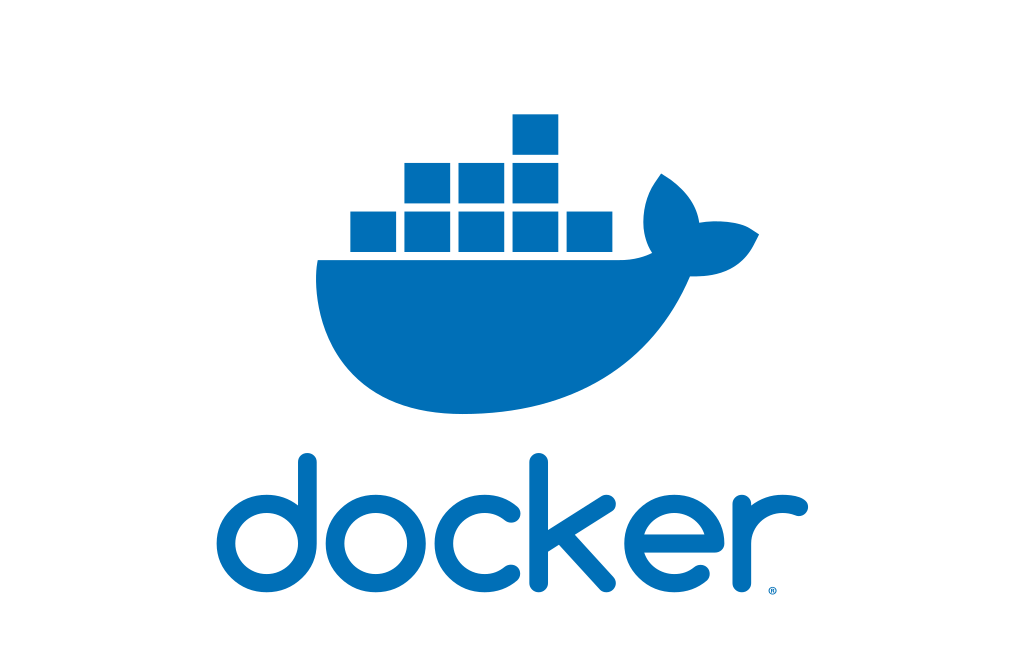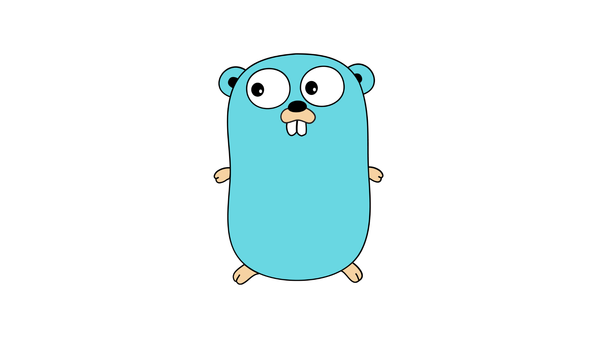Monitoring Serverless Applications with Amazon CloudWatch
Learn how to effectively monitor your serverless applications using Amazon CloudWatch. Gain insights, set alarms, and create custom dashboards for better performance and reliability.

Introduction
Monitoring is an essential part of managing any application, and serverless applications are no exception. As serverless architecture becomes increasingly popular, it's crucial to have robust monitoring in place to ensure the performance, availability, and reliability of your serverless applications. In this blog post, we'll explore how you can use Amazon CloudWatch to effectively monitor your serverless applications and gain valuable insights into their behavior and performance.
What is Amazon CloudWatch?
Amazon CloudWatch is a monitoring and observability service provided by Amazon Web Services (AWS). It offers a comprehensive set of tools and features that enable you to collect, monitor, and analyze logs, metrics, and events from various AWS resources and applications.
CloudWatch provides real-time visibility into your application's performance and health, allowing you to detect and troubleshoot issues quickly. With CloudWatch, you can set up alarms, create custom dashboards, and gain valuable insights into the behavior of your serverless applications.
Monitoring Serverless Applications with Amazon CloudWatch
Now that we understand the importance of monitoring serverless applications and the role of Amazon CloudWatch, let's dive into the specific features and capabilities that CloudWatch offers for monitoring serverless applications.
1. AWS Lambda Metrics
AWS Lambda is a popular serverless computing service offered by AWS, and CloudWatch provides a range of Lambda-specific metrics that you can monitor. These metrics include:
- Invocations: The number of times a Lambda function is invoked.
- Duration: The time it takes for a Lambda function to execute.
- Error count: The number of times a Lambda function encounters errors during execution.
- Throttles: The number of times a Lambda function has been throttled.
By monitoring these metrics, you can gain insights into your Lambda functions' performance, identify bottlenecks, and detect potential issues before they impact your application's performance.
2. AWS Step Functions Metrics
If you're using AWS Step Functions to orchestrate your serverless workflows, CloudWatch provides specific metrics for monitoring Step Functions. These metrics include:
- Executions: The number of times a Step Function has been executed.
- Execution time: The time it takes for a Step Function to complete.
- Execution errors: The number of times a Step Function encounters errors during execution.
Monitoring these metrics allows you to track the performance and reliability of your Step Functions and identify any issues that may arise during execution.
3. AWS API Gateway Metrics
API Gateway is a key component in many serverless architectures, and CloudWatch provides several metrics for monitoring API Gateway. These metrics include:
- Request count: The number of API requests received by API Gateway.
- Error count: The number of API requests that result in errors.
- Latency: The time it takes for API Gateway to process an API request.
Monitoring these metrics helps you understand how your API Gateway is performing, identify any latency issues, and track the error rate of your API Gateway endpoints.
4. AWS DynamoDB Metrics
If you're using DynamoDB as your NoSQL database in your serverless application, CloudWatch provides a wide range of metrics for monitoring DynamoDB. These metrics include:
- Read and write capacity utilization: The percentage of provisioned read and write capacity used by DynamoDB.
- Throttled requests: The number of requests that are throttled due to exceeding provisioned capacity.
- System errors: The number of internal errors encountered by DynamoDB.
By monitoring these metrics, you can ensure that your DynamoDB tables are properly provisioned, identify any throttling issues, and detect potential performance bottlenecks.
Setting Up Monitoring with Amazon CloudWatch
Now that we've covered the key metrics that CloudWatch provides for monitoring serverless applications, let's explore how you can set up monitoring for your serverless applications using CloudWatch.
1. Enable CloudWatch Logs for Your AWS Resources
To start monitoring your serverless applications with CloudWatch, you need to enable CloudWatch Logs for the AWS resources you want to monitor. For example, if you have a serverless application that uses AWS Lambda functions, you can enable CloudWatch Logs for your Lambda functions to capture the logs generated by those functions.
You can enable CloudWatch Logs at the resource level, and CloudWatch will automatically start collecting the logs and storing them in a Log Group. Once the logs are captured, you can use CloudWatch Logs Insights to search, analyze, and visualize the log data.
2. Create CloudWatch Alarms
CloudWatch Alarms allow you to monitor specific metrics and trigger actions based on defined thresholds. You can create alarms for the metrics we discussed earlier, such as Lambda function invocations or DynamoDB read capacity utilization.
When an alarm is triggered, you can configure it to send notifications via email, SMS, or even trigger an AWS Lambda function to perform specific actions, such as autoscaling or sending alerts to a monitoring system like Slack.
3. Create Custom CloudWatch Dashboards
CloudWatch Dashboards provide a customizable view of your monitored resources. You can create custom dashboards to display the most relevant metrics and alarms for your serverless applications.
Custom dashboards allow you to have a consolidated view of your application's performance and health, making it easier to identify any issues or anomalies.
Summary
Monitoring is a critical aspect of managing serverless applications, and Amazon CloudWatch provides a comprehensive suite of tools and features to monitor and analyze the behavior and performance of your serverless applications. By leveraging CloudWatch's metrics, alarms, and dashboards, you can gain valuable insights into your application's health, detect issues early on, and ensure the smooth operation of your serverless applications.
Start monitoring your serverless applications with Amazon CloudWatch today, and take control of your serverless infrastructure!