Docker Security Best Practices: Protecting Containers and Images
Learn essential Docker security practices to protect your containers and images. Use official images, keep your host system updated, and scan for vulnerabilities.
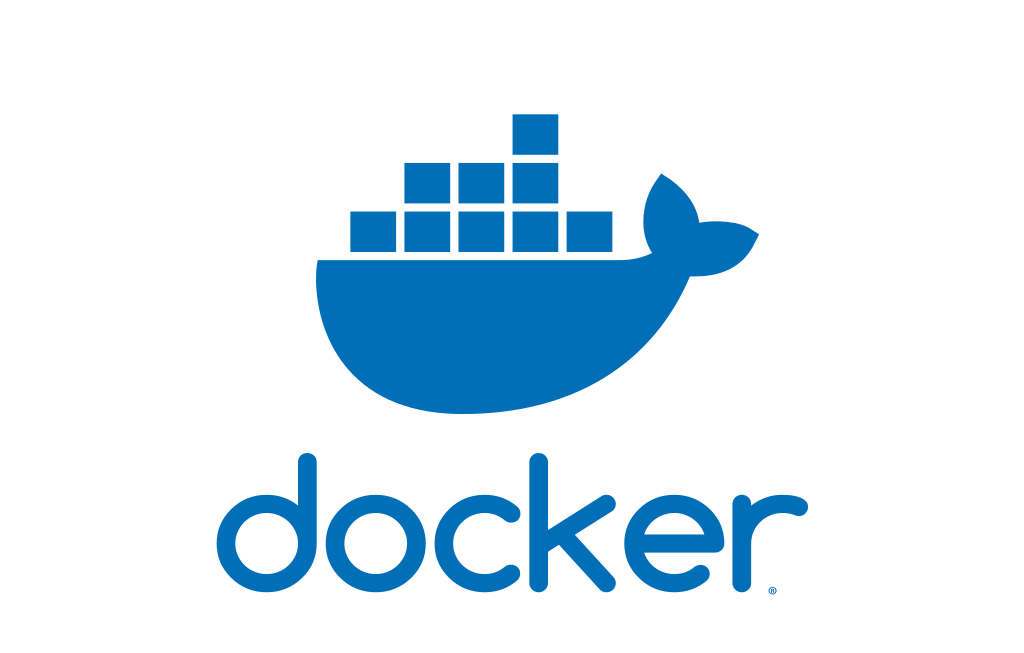
Docker Security Best Practices: Protecting Containers and Images
Welcome to our guide on Docker security best practices! Docker is an incredibly popular containerization platform that allows developers to package, distribute, and run applications in isolated environments. While Docker offers numerous benefits such as portability and scalability, it's crucial to prioritize security to prevent potential vulnerabilities and attacks on your containers and images.
In this blog post, we'll explore essential Docker security practices you should follow to protect your containers and images from external threats. By implementing these best practices, you'll minimize the risks associated with running Docker in your production environment.
1. Use Official Images
Official Docker images are maintained and updated by reputable organizations or individuals. They undergo regular security testing and benefit from the collective expertise of the Docker community. It's highly recommended to use official images from trusted sources rather than third-party images with unknown or unreliable origins. By using official images, you benefit from the latest security patches and reduce the risk of running containers with known vulnerabilities.
You can find official images on the Docker Hub, which is a popular repository for Docker images.
2. Keep Your Host System Up-to-Date
The security of your Docker environment is closely tied to the security of the host system where Docker is installed. Keeping your host system up-to-date ensures that you have the latest security patches and fixes for the underlying operating system. Regularly install updates and security patches to minimize the risk of vulnerabilities that could be leveraged to compromise your Docker containers.
Make sure to enable automatic updates, if possible, to ensure that security updates are applied as soon as they're released.
3. Create a Minimal Docker Host
By removing unnecessary services, utilities, and software from your host system, you can reduce the attack surface and minimize the potential vulnerabilities that can be exploited. A minimal Docker host contains only the essential components required to run Docker effectively.
Consider using lightweight Linux distributions specifically designed for Docker, such as Alpine Linux. These distributions are optimized for minimal resource usage and come with a smaller footprint, reducing the risk of unnecessary services exposing potential security vulnerabilities.
4. Optimize Container Configuration
Configure your containers with security in mind. Here are a few best practices to follow:
- Run Containers as Non-Root Users: Running containers as non-root users can limit the potential damage if a container is compromised.
- Separate Containers with Different Purposes: If you're running multiple containers on the same host, consider isolating containers for different purposes to minimize the impact of a security breach.
- Restrict Container Capabilities: Docker provides capabilities that can be enabled or disabled for individual containers. By restricting container capabilities to only what's necessary, you can reduce the risks associated with escalated privileges.
5. Use Container Orchestration
Container orchestration platforms like Kubernetes provide additional security features and help manage and monitor container deployments. Kubernetes, for example, offers features like automated scaling, service discovery, and advanced networking, all of which can improve security and simplify management.
Using a container orchestration platform allows you to centralize security configurations, automate security updates, and enforce security policies across your containers.
6. Scan Images for Vulnerabilities
Before deploying containers, it's essential to scan the container images for known vulnerabilities. You can use tools like Clair or Snyk to scan images for potential security issues.
Regularly scan your container images and integrate the scanning process into your CI/CD pipeline to catch vulnerabilities early on. Maintain a process for tracking and resolving discovered vulnerabilities, ensuring that your images are always safe to deploy.
7. Secure Your Docker Registry
If you're hosting your own Docker registry, it's crucial to secure it properly. Some best practices include:
- Use HTTPS: Enable HTTPS for secure communication with your Docker registry, encrypting the traffic between clients and your registry.
- Implement Authentication and Authorization: Require authentication for pushing and pulling images from your Docker registry. Restricting access to authorized users helps prevent unauthorized image modifications.
- Regularly Update Docker Registry: Keep your Docker registry up-to-date with the latest security patches. Regularly update and maintain the registry software to mitigate any known vulnerabilities.
8. Monitor, Log, and Audit Docker
A comprehensive monitoring and logging strategy is essential for tracking and analyzing both normal activity and potential security breaches within your Docker environment. By centrally collecting and analyzing logs from your Docker containers, you can quickly identify and respond to suspicious behavior.
Implement monitoring solutions like Prometheus or Elastic Stack to gain insights and detect security incidents in real-time.
9. Educate Your Team
Empower your team with the knowledge and understanding of Docker security best practices. Provide training on secure Docker usage, container hardening, and regularly update your team on the latest security threats and vulnerabilities.
Encourage your team to follow secure coding practices, regularly update and patch Docker images, and report any suspicious activity they encounter. By fostering a security-conscious culture, you minimize the risk of inadvertent security breaches.
Wrapping Up
Securing your Docker containers and images is not an option; it's a requirement. By implementing the Docker security best practices outlined in this guide, you can significantly reduce the risks associated with running Docker in a production environment.
Remember to use official images, keep your host system up-to-date, optimize container configurations, and use container orchestration platforms to enhance security. Also, scan your container images for vulnerabilities, secure your Docker registry, and implement a robust monitoring and logging strategy.
By following these best practices and continuously staying informed about Docker security, you'll be well-equipped to protect your containers and images from potential threats and ensure the integrity of your applications.
Stay safe and secure in your Docker journey!