Docker Networking: Connecting Containers and External Resources
Learn how to connect containers in Docker with external resources. Explore Docker networking options and unleash the full potential of containerization.
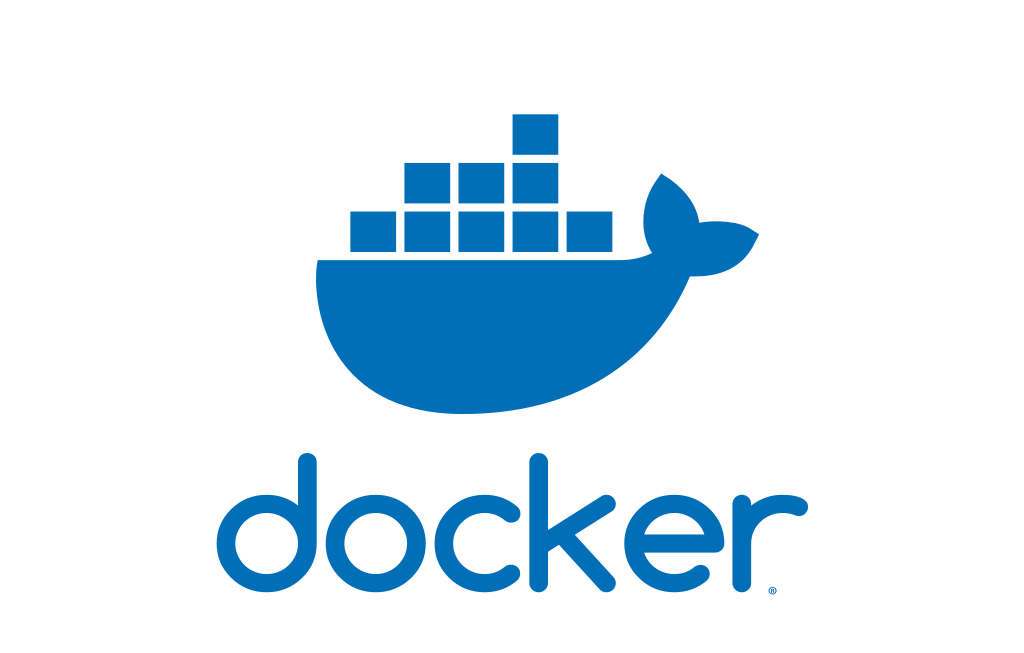
Introduction
As a developer, you are likely familiar with the concept of containers and how they revolutionize the way we build and deploy applications. Docker, the leading containerization platform, provides a powerful and efficient way to package and run applications in isolated environments. However, one of the essential aspects of using containers is networking.
In this article, we will explore Docker networking and how to connect containers with external resources. Whether you need to connect containers within your Docker network or integrate them with external services, this guide will help you understand the different networking options and how to make it all work seamlessly. So, let's dive in!
Docker Container Network
In order to understand Docker networking, we need to first grasp the concept of a Docker container network. When you run a Docker container, it is isolated from the host machine and other containers by default. However, Docker provides several networking options that allow containers to communicate with each other and with external systems.
The Docker networking model is based on the concept of virtual networks. Docker containers can be attached to one or more networks, and these networks can be configured to route traffic between containers or expose containers to the wider network.
Default Networking
By default, Docker creates a bridge network for each new container. This bridge network is internal to the Docker host and allows containers to communicate with each other using IP addresses. However, the containers are not directly accessible from the host or from external systems.
The default bridge network uses the `docker0` interface, which provides NAT (Network Address Translation) functionality to route traffic between containers and the external world using port mapping. Docker automatically sets up iptables rules to enable this communication.
Container-to-Container Networking
One of the most common networking scenarios in Docker is connecting containers together within the same Docker network. Docker allows you to create user-defined networks for containers and attach containers to these networks. This enables containers to communicate with each other using container names or service discovery.
To create a user-defined network, you can use the Docker CLI or Docker Compose. Let's take a look at an example:
docker network create my-networkOnce the network is created, you can attach containers to it:
docker run --name container1 --network my-network image1
docker run --name container2 --network my-network image2The containers `container1` and `container2` are now connected to the `my-network` network. They can communicate with each other using their container names as hostnames. For example, `container1` can reach `container2` by using the hostname `container2`.
Container-to-External Resource Networking
Another common scenario is connecting containers to external resources such as databases, load balancers, or other services running on the host or in the wider network. Docker provides several networking options to achieve this.
1. Host Network Mode
The host network mode allows a container to use the host's network stack directly instead of creating its own network namespace. In this mode, the container shares the same network configuration as the host, including IP address and port space.
To run a container in host network mode, use the `--network host` flag:
docker run --network host imageWith this mode, the container can access services running on the host using `localhost` or the host's IP address.
2. Bridge Network with Port Mapping
If you want to connect a container to an external service or resource running on the host or in the wider network, you can use the bridge network mode with port mapping.
To connect a container to an external port, use the `-p` or `--publish` flag when running the container:
docker run -p host_port:container_port imageFor example, to expose a container's port 8080 and map it to the host's port 80, use the following command:
docker run -p 80:8080 imageThis allows you to access the container's service using the host's IP address and the mapped port, such as `http://localhost`.
3. Docker Network Alias
In some cases, you may want to connect a container to an external resource using a specific hostname. Docker provides the `--network-alias` option for this purpose.
For example, to connect a container to a database server running on the host using the hostname `db`, use the following command:
docker run --network my-network --network-alias db imageThe container can now access the database server using the hostname `db`.
Customizing Docker Networking
Docker provides a wide range of networking options to meet different requirements. In addition to the default bridge network and user-defined networks, Docker also supports overlay networks for deploying services across multiple Docker hosts, MACVLAN networks for assigning MAC addresses to containers, and more.
Furthermore, you can customize the network settings of a container using Docker Compose or Docker CLI. This includes configuring IP addresses, DNS servers, hostname resolution, and more.
Summary
In this article, we took a deep dive into Docker networking and explored how to connect containers with external resources. We learned about the default networking in Docker, container-to-container networking, and container-to-external resource networking options.
With the knowledge gained from this article, you should be able to effectively design your Docker network topology and connect your containers with external services. Docker provides a flexible networking model that empowers you to build complex and scalable applications with ease.
Remember, networking is an essential aspect of working with containers, and understanding Docker networking will help you unleash the full potential of containerization. So, go ahead, experiment, and build amazing things with Docker networking!