Docker for DevOps: Streamlining the Continuous Integration and Deployment Process
Discover how Docker enhances the DevOps workflow by streamlining continuous integration and deployment processes, enabling efficient collaboration and scalable infrastructure.
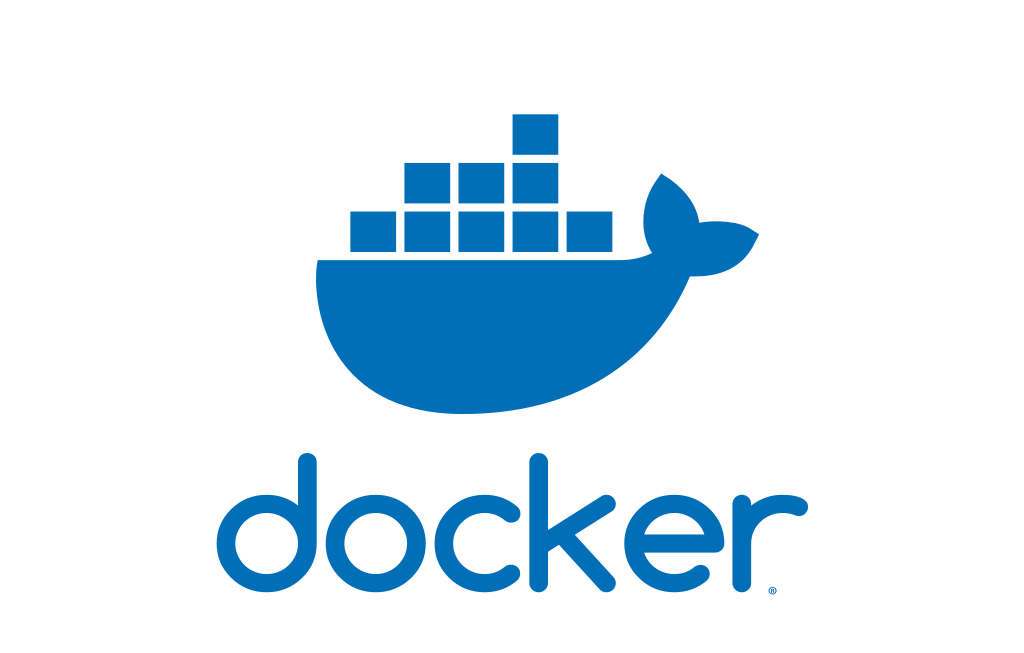
Docker for DevOps: Streamlining the Continuous Integration and Deployment Process
As the DevOps culture continues to revolutionize software development and deployment, it's essential to adopt tools and technologies that enhance productivity and efficiency. Docker is one such technology that has gained immense popularity among DevOps practitioners. In this blog post, we'll explore how Docker streamlines the continuous integration and deployment process in a DevOps environment.
What is Docker?
Docker is an open-source platform that allows you to automate the deployment of applications using containerization. It provides a lightweight, portable, and scalable environment for running applications, making it easier to package, ship, and deploy software across different environments.
Unlike traditional virtualization, where each virtual machine runs a separate operating system and consumes significant resources, Docker containers share the host's operating system kernel. This significantly reduces overhead and enables faster startup times and more efficient resource utilization.
Docker and DevOps
Docker complements the DevOps philosophy by providing a consistent and reproducible deployment environment. It enables developers and operations teams to collaborate seamlessly by creating a standard container image that can be used across various stages of the software development lifecycle.
Let's look at how Docker enhances the key aspects of the DevOps workflow:
1. Continuous Integration
In a typical continuous integration (CI) workflow, developers constantly merge their code changes into a shared repository. With Docker, you can create a container image that includes both the application code and its dependencies. This image can be automatically built and tested whenever new code is pushed to the repository. By standardizing the build environment in a container, you eliminate the "works on my machine" problem and ensure consistency across developers and build servers.
2. Continuous Deployment
Containerizing your application with Docker simplifies the deployment process, making it easier to ship your software from development to production. By packaging your application and its dependencies into a container image, you eliminate the need to install and configure software on the target environment manually. This allows for faster and more reliable deployment, reducing the risk of configuration errors and increasing the overall stability of your application.
3. Scalable Infrastructure
Docker enables you to scale your infrastructure easily, both vertically and horizontally. By leveraging container orchestration platforms like Kubernetes or Docker Swarm, you can quickly spin up or down additional containers based on demand. This flexibility ensures consistent performance and optimizes resource utilization, saving costs and enhancing the scalability of your application.
Getting Started with Docker
Here's a quick overview of how you can get started with Docker:
1. Install Docker
To begin using Docker, you need to install it on your development machine or server. Docker is available for Windows, macOS, and various Linux distributions. Visit the official Docker website (https://www.docker.com) and follow the installation instructions for your specific platform.
2. Build a Docker Image
The building block of Docker is the container image. You define a Dockerfile, which contains instructions for building the image. These instructions typically include things like installing dependencies, copying source code into the image, and specifying the commands to run when the container starts.
Once you have a Dockerfile, you can build the Docker image using the docker build command. For example:
docker build -t myapp:latest .This command builds an image with the tag myapp:latest using the current directory (.) as the build context.
3. Run a Docker Container
With a Docker image, you can now run a container based on that image. The docker run command is used to start a new container. For example:
docker run -d -p 8080:80 myapp:latestThis command starts a detached container (-d) and forwards port 8080 on the host to port 80 in the container.
4. Push and Pull Images
Docker registries allow you to store and distribute Docker images. The default Docker registry is Docker Hub (hub.docker.com), but you can also use private registries or create your own.
To push an image to a registry, use the docker push command. For example:
docker push myregistry/myapp:latestThis command pushes the image with the tag myapp:latest to the registry myregistry.
To pull an image from a registry, use the docker pull command. For example:
docker pull myregistry/myapp:latestThis command pulls the image with the tag myapp:latest from the registry myregistry.
Conclusion
Docker has become an indispensable tool in the DevOps ecosystem, empowering teams to ship and deploy software faster and more efficiently. By containerizing your applications, Docker allows for a consistent and reproducible environment throughout the development and deployment process. From continuous integration to scalable infrastructure, Docker simplifies and streamlines the DevOps workflow, making it an essential technology for every DevOps practitioner.
So why wait? Start exploring Docker today and unlock the true potential of your DevOps practices!