Docker command: ls
Learn how to use the 'ls' command in Docker Compose to list running projects. Easily manage and deploy your containerized applications with Docker Compose.
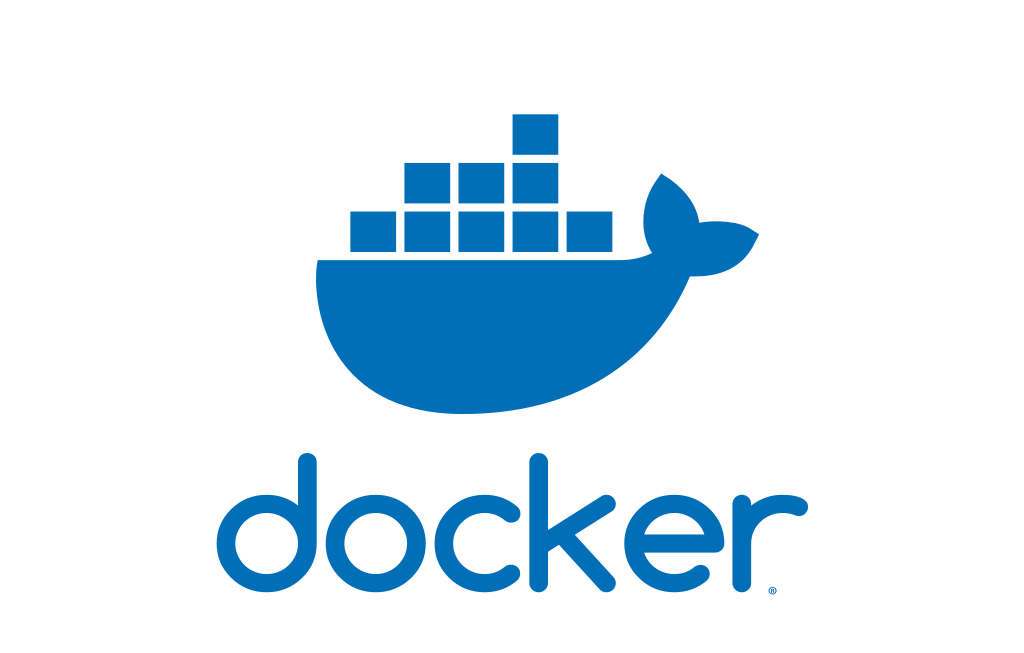
Docker Command: ls
In this blog post, we will explore the ls command in Docker. This command is used to list the running Docker Compose projects on your system.
What is Docker Compose?
Docker Compose is a tool that allows you to define and run multi-container Docker applications. It uses a YAML file to configure the services, networks, and volumes required for your application.
Why Use Docker Compose?
Docker Compose provides a simple way to manage your containerized application by defining all the required services in a single file. It allows you to easily deploy and scale your application across different environments.
List Running Docker Compose Projects
To list the running Docker Compose projects on your system, you can use the ls command. Open a terminal and run the following command:
$ docker-compose ls
This will display a list of all the running Docker Compose projects on your system. The output will include the project name, the name of the services defined in the project, and their status.
Example Output
Name Command State Ports
----------------------------------------------------------------------------------------------------------------
my_project_mysql_1 docker-entrypoint.sh mysqld Up 0.0.0.0:3306->3306/tcp, 33060/tcp
my_project_app_1 python app.py Up 0.0.0.0:8000->8000/tcp
my_project_redis_1 docker-entrypoint.sh redis ... Up 0.0.0.0:6379->6379/tcp
Customizing Output
You can customize the output of the ls command by using the --format flag. This allows you to specify the format of the output using Go template syntax.
For example, to display only the project name and the status of the services, you can run the following command:
$ docker-compose ls --format 'Project: {{.Name}}, Status: {{.State}}'
This will display the project name followed by the status of the services in the specified format.
Conclusion
The ls command in Docker Compose is a useful tool for listing the running projects on your system. It allows you to easily keep track of your containerized applications and their status. By customizing the output, you can display only the information that is relevant to you.
Now you have a better understanding of how to use the ls command in Docker Compose. Stay tuned for more Docker command tutorials!