Docker command: config
The Docker config command parses, resolves, and renders Docker Compose files. It ensures proper configuration and simplifies troubleshooting.
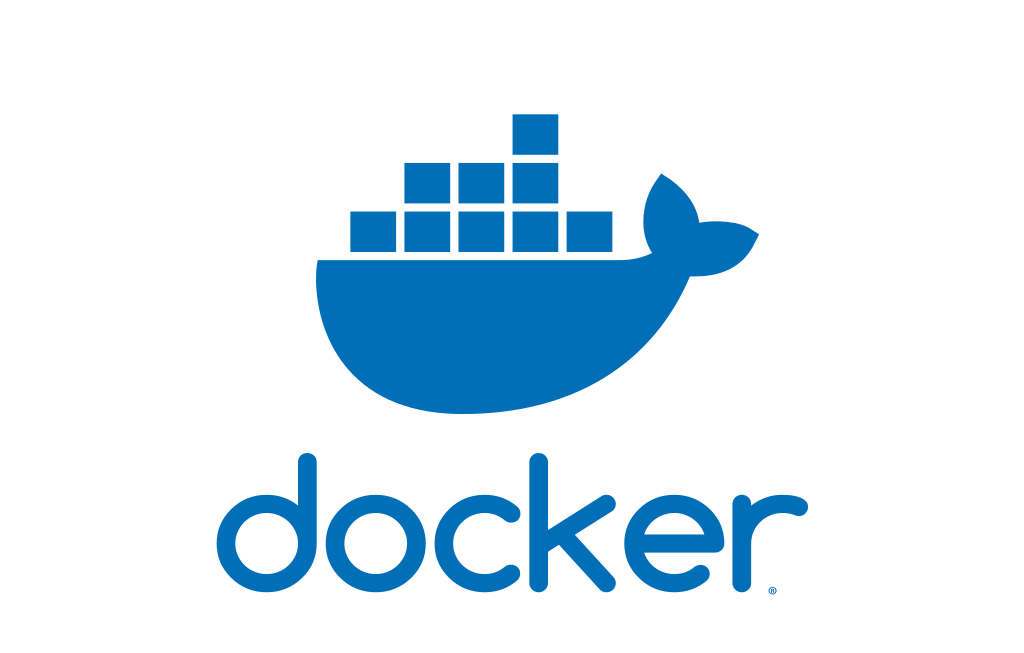
Docker Command: config
If you're familiar with Docker, you know that it provides a comprehensive set of commands to manage and interact with containers. One such command is config, which allows you to parse, resolve, and render a Docker Compose file in a canonical format. In this blog post, we'll explore the config command and its various use cases.
What is Docker Compose?
Docker Compose is a tool that allows you to define and run multi-container Docker applications. With Docker Compose, you can define your application's services, networks, and volumes in a single YAML file, making it easy to manage complex application architectures.
The config Command
The config command is part of the Docker Compose CLI and is used to parse, resolve, and render a Docker Compose file. It performs the following operations:
- Parsing: The
configcommand reads and parses the Docker Compose file, which is written in YAML format. It checks the syntax and structure of the file to ensure it is valid. - Resolving: After parsing the file, the
configcommand resolves the service configuration. It performs variable substitution, resolves external file references, and applies default values, ensuring that all service dependencies are taken into account. - Rendering: Once the file is parsed and resolved, the
configcommand renders the resulting configuration in a canonical format. This format is easier to read and understand, making it useful for troubleshooting and debugging.
Using the config Command
The config command can be executed with the following syntax:
docker-compose config [options]Here are some commonly used options:
--services: Display the services defined in the Compose file.--volumes: Display the volumes defined in the Compose file.--resolve-image-digests: Resolve image tags to digests, ensuring the same image is used every time.--quiet: Only display errors and warnings.
For example, to display the services defined in a Compose file, you can use the following command:
docker-compose config --servicesThis will output a list of all the services defined in the Compose file.
Example
Let's say you have a Docker Compose file named docker-compose.yml with the following contents:
version: '3'
services:
web:
image: nginx
ports:
- 80:80
db:
image: mysql
environment:
- MYSQL_ROOT_PASSWORD=password
By running the docker-compose config command, you will get the canonical representation of the Compose file:
services:
db:
environment:
MYSQL_ROOT_PASSWORD: password
image: mysql
web:
image: nginx
ports:
- 80:80
version: '3'
This output is easier to read and understand, especially for complex Compose files.
Conclusion
The config command is a powerful tool that allows you to parse, resolve, and render Docker Compose files. By using this command, you can ensure that your multi-container Docker applications are properly configured and easily maintainable.
As you continue to work with Docker Compose, leveraging the config command will streamline your Docker development workflow and help you troubleshoot and debug any issues that arise.
That wraps up our exploration of the config command. Happy containerizing!