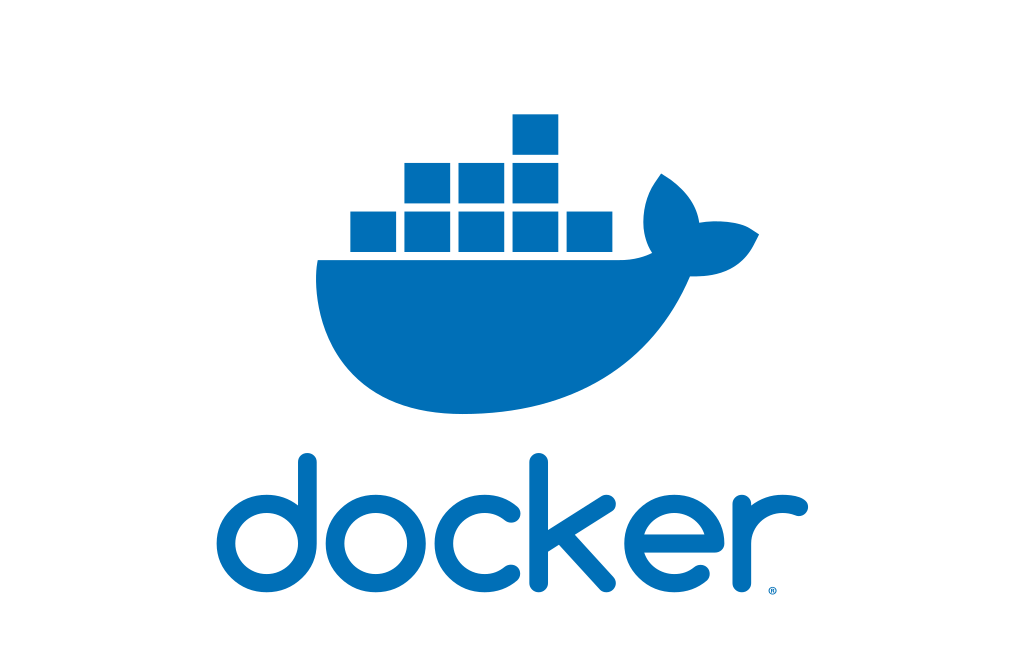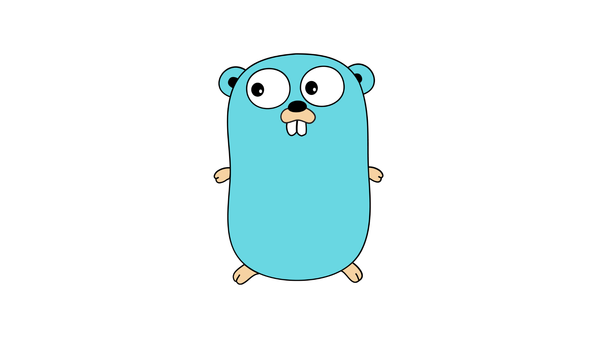All you need to know about Amazon EC2 security
Learn how to secure your Amazon EC2 instances with best practices, security features, and important considerations. Protect your resources and data in the cloud.
Introduction
Amazon Elastic Compute Cloud (EC2) is a highly scalable and flexible cloud computing platform offered by Amazon Web Services (AWS). It allows you to rent virtual servers, known as instances, on which you can deploy your applications. However, when using EC2, it is imperative to prioritize security to protect your resources and data.
In this blog post, we will explore everything you need to know about Amazon EC2 security. We will cover best practices, security features, and important considerations to help you create a secure and robust environment for your EC2 instances.
1. The Core Concepts
Before we dive into the specifics of Amazon EC2 security, let's briefly cover the core concepts:
1.1. AWS Regions and Availability Zones
Amazon EC2 is available in multiple geographic regions worldwide, such as US East, Europe, and Asia Pacific. Each region consists of multiple Availability Zones (AZs), which are physically separated data centers within a region. Deploying your EC2 instances across multiple AZs in different regions provides fault tolerance and high availability.
1.2. EC2 Instances
EC2 instances are virtual servers in the cloud. You can choose the instance type that best suits your needs in terms of computing power, memory, and storage. It is important to select an instance type with the appropriate security features to meet your security requirements.
1.3. Security Groups
Security Groups act as virtual firewalls for your EC2 instances. They control inbound and outbound traffic by specifying the rules. You can allow or deny traffic based on protocols, ports, and IP addresses. Security Groups provide fine-grained control over network access to your instances.
1.4. Key Pairs
To securely access your EC2 instances, you use key pairs. A key pair consists of a public and private key. You can SSH into your instances using the private key. It is crucial to properly manage and secure your key pairs to prevent unauthorized access.
2. Securing Your EC2 Instances
Securing your EC2 instances involves implementing a multi-layered approach that covers various aspects. Here are some best practices you should follow:
2.1. Choose a Secure Instance Type
When selecting an instance type, consider the security features available. For example, instances with built-in hardware support for cryptographic operations, such as AWS Nitro-based instances, provide enhanced security for sensitive workloads. Familiarize yourself with different instance types and their security features to choose the most suitable option.
2.2. Apply the Principle of Least Privilege
Follow the principle of least privilege when configuring security groups. Only allow inbound and outbound traffic that is absolutely necessary for your application to function. Restrict access to specific IP addresses and ports, and regularly review and update your security group rules to ensure they align with your application requirements.
2.3. Keep Your Instance OS and Software Up to Date
Regularly update your EC2 instance's operating system and software to patch vulnerabilities and ensure they are up to date with the latest security fixes. Enable automatic updates or establish a process to regularly apply updates to your instances.
2.4. Secure Your SSH Access
When using SSH to access your EC2 instances, it is essential to secure the SSH keys and configure SSH properly. Disable root login over SSH, limit SSH access to specific IP addresses or ranges, and use SSH keys instead of passwords for authentication. Consider using SSH key management solutions for improved security.
2.5. Use AWS Identity and Access Management (IAM)
AWS IAM allows you to manage user access and permissions. Implement the principle of least privilege by creating IAM users with only the necessary permissions. Regularly review and audit user access to ensure it remains appropriate and aligned with your organization's security requirements.
2.6. Encrypt Your Data
Protect your data in transit and at rest by implementing encryption mechanisms. Use SSL/TLS certificates to encrypt data during transit and consider using managed encryption services, such as AWS Key Management Service (KMS), to encrypt data at rest.
3. Additional Security Features and Services
In addition to the core security concepts, AWS provides several security features and services that can enhance the security of your EC2 instances. Here are a few worth mentioning:
3.1. AWS Identity and Access Management (IAM) for EC2
IAM for EC2 allows you to limit access to your EC2 resources at the API level. By defining IAM policies, you can control which actions users and services can perform on your EC2 instances. IAM policies provide granular control over resource-level permissions.
3.2. AWS Virtual Private Cloud (VPC)
AWS VPC enables you to create isolated virtual networks for your EC2 instances. You can configure subnets, route tables, and network access control lists (ACLs) to control inbound and outbound network traffic for your instances. VPC provides an additional layer of security by logically isolating your resources.
3.3. AWS Intrusion Detection and Prevention Systems (IDS/IPS)
AWS offers IDS/IPS services, such as Amazon GuardDuty, which continuously monitors your EC2 instances for malicious activities and potential vulnerabilities. GuardDuty utilizes machine learning and threat intelligence to identify and protect against common attack patterns.
3.4. AWS Web Application Firewall (WAF)
AWS WAF helps protect your EC2 instances against web exploits and common application-layer attacks, such as SQL injection and cross-site scripting. By defining rules and conditions, WAF filters and blocks malicious traffic before reaching your applications.
4. Summary
Securing your Amazon EC2 instances is vitally important to keep your resources and data safe. By understanding the core concepts, implementing best practices, and leveraging additional security features and services, you can create a secure environment and reduce the risk of unauthorized access or attacks.
Remember to regularly review and update your security settings to align with evolving threats and new security technologies. Stay informed about the latest security best practices from AWS and regularly assess your security posture.
Protecting your EC2 instances is an ongoing process, so make security a top priority in your cloud deployments.