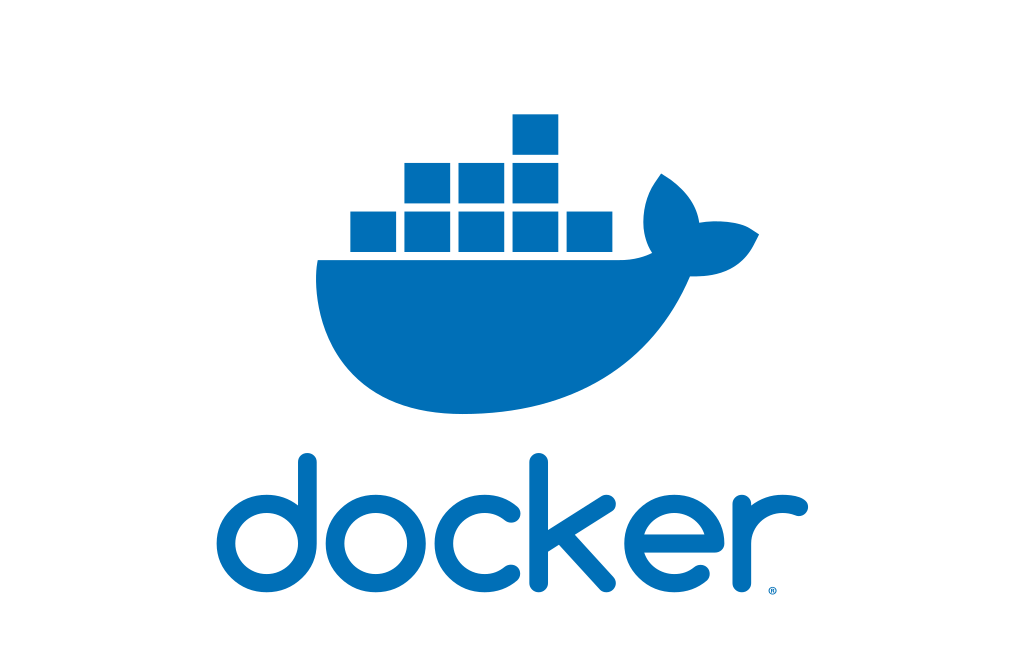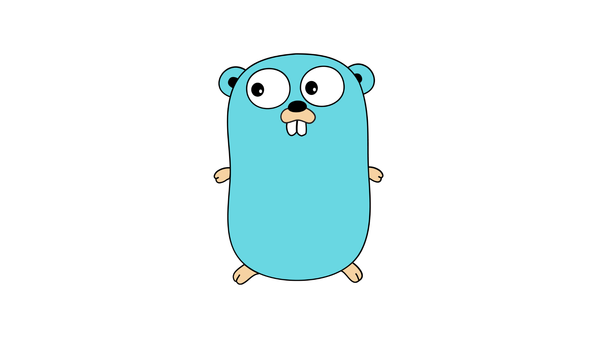Deep dive into Amazon EC2 networking options
"Learn how to optimize the performance, availability, and security of your applications with Amazon EC2's networking options, placement groups, ENAs, and load balancers."
Introduction
Amazon Elastic Compute Cloud (EC2) is a popular service that provides resizable compute capacity in the cloud. As an Amazon Web Services (AWS) customer, you have various networking options available to you when using EC2 instances. Understanding these networking options is crucial for optimizing the performance, availability, and security of your applications. In this blog post, we'll take a deep dive into the different networking options offered by Amazon EC2, and explore how you can make the most out of them.
Amazon EC2 Virtual Network
At the core of EC2's networking capabilities is the Virtual Private Cloud (VPC). A VPC is a logically isolated section of the AWS Cloud where you can launch your EC2 instances. Inside a VPC, you have complete control over your virtual network environment, including IP address range selection, subnet creation, and route table configuration.
Let's explore some of the key networking options available within the EC2-VPC:
1. Subnets
A subnet is a range of IP addresses in your VPC. You can create one or more subnets within your VPC to segment your EC2 instances and control network traffic flow. Subnets enable you to organize your EC2 instances based on different availability zones, allowing you to achieve high availability and fault tolerance.
2. Internet Gateway
The internet gateway acts as a bridge between your VPC and the internet. It enables outbound and inbound traffic between your EC2 instances and the internet, allowing your instances to access the internet and be accessed by resources outside the VPC. You can attach an internet gateway to your VPC to enable internet connectivity.
3. Route Tables
A route table controls the traffic between subnets within a VPC. You can define different routes in the route table to determine how traffic is directed within your VPC. By default, a main route table is associated with your VPC, but you can also create custom route tables and associate them with specific subnets to have fine-grained control over your networking.
4. Security Groups
Security groups act as virtual firewalls that control the inbound and outbound traffic for your EC2 instances. You can define security group rules to allow or deny specific types of traffic based on IP addresses, protocols, and ports. Security groups give you granular control over the network access to your EC2 instances, helping you enhance the security of your applications.
Amazon EC2 Instance Placement
Amazon EC2 provides different placement options to ensure high performance and availability of your instances:
1. Availability Zones
Availability Zones are geographically separate data centers within a region. AWS offers multiple Availability Zones in a region to provide redundancy and fault tolerance. By distributing your EC2 instances across different Availability Zones, you can ensure that your applications remain highly available, even in the event of a failure in one Availability Zone.
2. Placement Groups
Placement Groups allow you to control the placement of your EC2 instances within an Availability Zone. There are three different types of Placement Groups available:
- Cluster Placement Group: This type of Placement Group ensures that your instances are placed as close together as possible, providing low-latency communication and high network throughput.
- Spread Placement Group: This type of Placement Group ensures that your instances are placed on different underlying hardware, reducing the risk of simultaneous failures.
- Partition Placement Group: This type of Placement Group allows you to spread your instances across partitions, which are logical partitions of hardware. It helps you achieve maximum performance while maintaining isolation and minimizing the impact of hardware failures.
Elastic Network Adapters and Enhanced Networking
Amazon EC2 offers advanced networking features that can enhance the performance of your EC2 instances:
1. Elastic Network Adapters (ENAs)
ENAs are high-performance network interfaces that provide low-latency and high-bandwidth communication between your EC2 instances. ENAs are designed to support advanced networking features and can handle high network traffic workloads, making them ideal for high-performance applications.
2. Enhanced Networking
Enhanced networking is a feature that enables you to take advantage of advanced networking capabilities on your EC2 instances. By using a combination of hardware and software technologies, enhanced networking provides more efficient packet processing and higher network performance.
Load Balancers
Load Balancers are essential for distributing traffic across multiple EC2 instances to improve availability and fault tolerance. Amazon EC2 offers two types of load balancers:
1. Classic Load Balancer
The Classic Load Balancer is the original load balancer provided by AWS. It distributes traffic across multiple EC2 instances, enabling you to scale your applications and handle varying levels of traffic. However, for more advanced features and improved performance, it is recommended to use the Application Load Balancer or Network Load Balancer.
2. Application Load Balancer and Network Load Balancer
The Application Load Balancer and Network Load Balancer are the newer load balancers offered by AWS. They provide more advanced features, including support for routing based on content, request handling, and protocol selection. If you have specific requirements for your application traffic distribution, these load balancers offer more flexibility and control.
Conclusion
Understanding the various networking options available within Amazon EC2 is crucial for optimizing the performance, availability, and security of your applications. By leveraging the power of Amazon EC2's virtual network, instance placement options, advanced networking features like Elastic Network Adapters and Enhanced Networking, as well as load balancers, you can create highly available and scalable applications in the AWS Cloud. Take the time to explore each of these options and experiment with different configurations to find the perfect setup for your application needs.
Thank you for taking the deep dive into Amazon EC2 networking options with us! We hope this blog post has provided you with valuable insights. If you have any questions or would like to share your experiences, please feel free to leave a comment below. Happy networking!