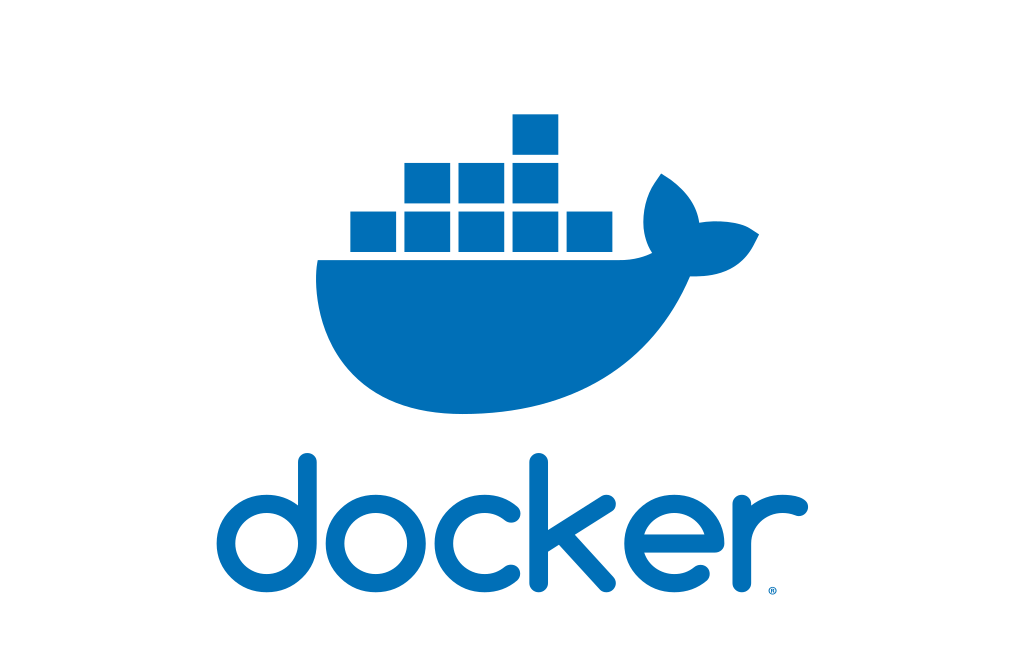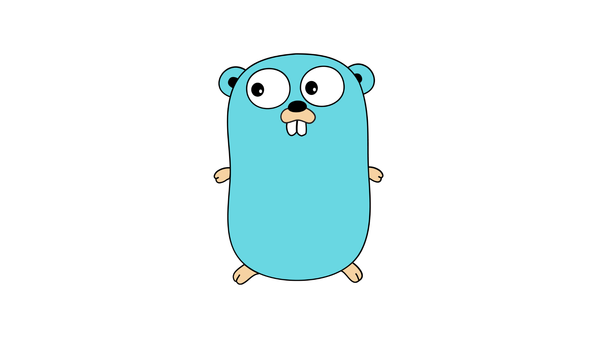Advanced Monitoring with Amazon CloudWatch Custom Metrics
Explore how to achieve advanced monitoring with Amazon CloudWatch Custom Metrics and gain insights beyond standard metrics. Collect, create, and visualize custom metrics for optimal performance and availability in AWS.

Introduction
Monitoring is a critical aspect of managing your infrastructure and applications in the cloud. Amazon CloudWatch is a powerful monitoring and observability service offered by Amazon Web Services (AWS). While CloudWatch provides a wide range of built-in metrics and dimensions for various AWS services, there may be cases where you need to monitor custom metrics specific to your applications and systems. In this blog post, we will explore how to achieve advanced monitoring with Amazon CloudWatch Custom Metrics.
Why Use Custom Metrics?
Custom metrics allow you to monitor and collect specific data points tailored to your application's needs. By utilizing custom metrics, you can gain insights into the performance, health, and behavior of your systems and applications beyond the standard AWS metrics.
Custom metrics can be used to track important business metrics such as user sign-ups, conversion rates, or revenue. They can also help you monitor the performance of critical components of your application, such as response times, latency, or error rates. With custom metrics, you have the flexibility to define and track any data points that are essential for your monitoring and observability requirements.
Collecting Custom Metrics
Before we dive into how to use custom metrics with CloudWatch, let's first understand the process of collecting and sending custom metrics. There are several approaches to collect custom metrics:
1. Custom Applications and Scripts
If you have custom applications or scripts running on your instances, you can use the AWS SDKs or API clients to publish custom metrics to CloudWatch. The SDKs provide libraries and APIs that allow you to record and publish metrics directly from your applications or scripts to CloudWatch.
2. CloudWatch Agent
The CloudWatch Agent is a lightweight agent that can be installed on your instances to collect system-level and custom metrics.
The agent provides built-in support for common metrics such as CPU usage, disk utilization, and memory usage. Additionally, it allows you to configure custom metrics by defining metric filters and specifying the relevant log files or data sources from which the metrics should be extracted.
3. AWS Command Line Interface (CLI)
The AWS CLI provides a set of commands that allow you to manually publish custom metrics to CloudWatch. You can use the put-metric-data command to publish metrics from the command line, making it suitable for ad hoc or testing purposes.
4. Third-party Monitoring Solutions
There are several third-party monitoring solutions available that offer integrations with CloudWatch and provide out-of-the-box support for collecting custom metrics. These solutions often provide easy-to-use interfaces and dashboards for visualizing and analyzing custom metrics.
Creating Custom Metrics in CloudWatch
Once you have collected your custom metrics, you need to create them in CloudWatch. Here's how you can create custom metrics in CloudWatch:
1. Using the AWS Management Console
The AWS Management Console provides a user-friendly interface for creating and managing custom metrics. To create a custom metric, navigate to the CloudWatch console, select "Metrics" from the sidebar, and click on "Create metric". From there, you can specify the metric namespace, name, and dimensions.
2. Using the AWS CLI
If you prefer the command line interface, you can use the AWS CLI to create custom metrics. Use the put-metric-data command to publish the custom metric and provide the necessary parameters such as the metric name, value, namespace, and dimensions.
3. Using the AWS SDK
If you are integrating custom metrics in your application code, you can utilize the AWS SDK to create and publish metrics programmatically. Each SDK provides methods and APIs to create custom metrics and publish data points.
Visualizing Custom Metrics
Once you have created your custom metrics in CloudWatch, you can use the CloudWatch console or any third-party visualization tool to monitor and visualize the data.
The CloudWatch console provides various options to create custom dashboards, set up alarms, and define automated actions based on custom metric thresholds. You can also configure CloudWatch Logs Insights to query and analyze the collected custom metrics using a powerful query language.
If you prefer to use third-party visualization tools, you can leverage integrations with CloudWatch such as Amazon QuickSight, Grafana, or Datadog. These tools offer advanced visualization capabilities and allow you to create custom dashboards and perform in-depth analysis on your custom metric data.
Managing Costs and Retention
When working with custom metrics, it's important to consider the cost implications and retention policies. CloudWatch pricing is based on the number of custom metrics, the data points stored, and the frequency of data points sent to CloudWatch.
It is recommended to consider the granularity and resolution of your custom metrics to optimize costs. Sending data points at a high frequency or with a high degree of precision can result in increased costs and resource utilization.
Additionally, you can configure retention settings for your custom metrics to control the length of time the data is stored in CloudWatch. By default, custom metrics are stored indefinitely, but you can choose to limit the retention period based on your requirements.
Conclusion
Custom metrics are a powerful feature of Amazon CloudWatch that allow you to gain deeper insights into your applications and infrastructure. By collecting, creating, and visualizing custom metrics, you can effectively monitor and troubleshoot performance issues, track important business metrics, and gain valuable insights.
In this blog post, we explored the various approaches to collect custom metrics and discussed how to create and visualize them in CloudWatch. We also touched upon considerations for managing costs and retention settings.
By leveraging custom metrics in Amazon CloudWatch, you can enhance your monitoring capabilities and ensure the optimal performance and availability of your systems and applications in the AWS cloud.